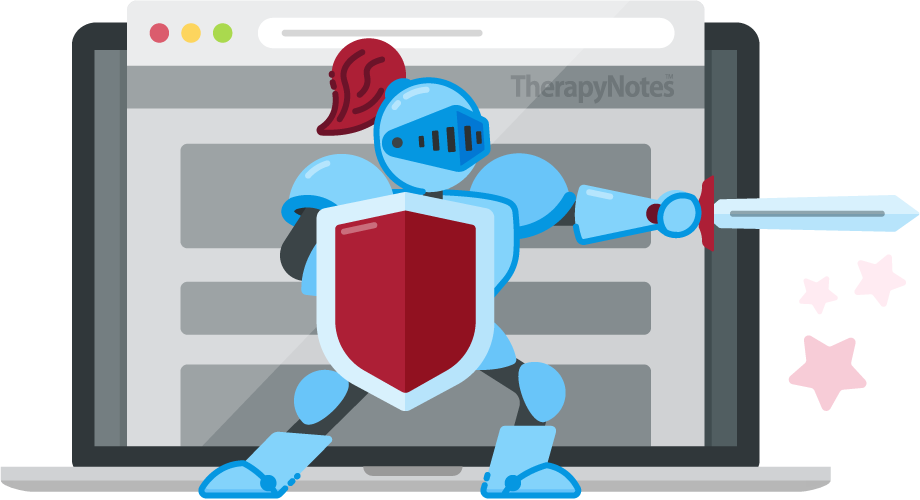Top Technology Tools for the Testing Psychologist
By Jeremy Sharp, Ph.D. on July 17, 2019

I’m a huge lover of technology, apps, gadgets, and anything that will make the testing process more efficient. Over the years, I’ve gathered a number of these tools that I continue to use on a daily basis. Here are my top picks for technology to use in your testing practice.
1. Microsoft Word’s AutoCorrect
"Wait," you’re saying, "Microsoft Word? There’s nothing special about Word!" Yes, Word has been around forever and may seem old hat to many of you, but it has one feature that’s proven incredibly helpful in writing evaluation reports: the AutoCorrect feature.
I use AutoCorrect in two specific ways to help me write reports. The first is simply taking 15–30 minutes to put in my most commonly misspelled words. For me, these are words like symptoms, independent, disorder, and a bunch of medications. Doing so ensures that these words automatically change to their correct spellings when I type them and saves valuable time when I actually run the spell checker (every second counts!).
The second way that I use AutoCorrect is a little fancier. You can cheat the system a bit and use short text strings to convert into longer phrases, sentences, or paragraphs. For instance, when I type ".wnl", AutoCorrect changes it immediately to "within normal limits." You can probably see that this can come in very handy if you have frequent, repetitive phrases or paragraphs in your reports.
2. TextExpander
I cannot say enough good things about TextExpander; it has saved me hours upon hours of report writing time over the years! TextExpander is essentially AutoCorrect’s wiser, more advanced older sibling. Like AutoCorrect, you can use TextExpander to make short phrases (called "snippets") morph into longer phrases or paragraphs. But then it gets WAAAAY more interesting. TextExpander also lets you insert pictures using just a short phrase. So, for example, when I type ".signature", TextExpander inserts the JPG file of my signature into the report. You can also use TextExpander to create dynamic paragraphs complete with fill-in-the-blank fields, drop-down menus, text boxes, and so forth. I used TextExpander to essentially build an entire report template such that I can open a Word document, type ".childreport", and have the report show up with all formatting, pronouns, test score ranges, and template paragraphs available via drop-down menus or text boxes. TextExpander can even work in your EHR! Many folks also use TextExpander to develop snippets for template emails, letters, and other daily tasks. I’ve only scratched the surface here; check out TextExpander for yourself here.
3. EHR
Another piece of commonly overlooked tech is your EHR system. A good EHR will keep track of appointments, your notes and to-do list, insurance claims, billing, accounting, and client documents, and will allow you to process credit card payments. All of these features are crucial for a testing practice. I’ve used TherapyNotes™ for the past 10 years and initially chose it because the "Psychological Evaluation" note template worked really well right out of the box. Nowadays, there are many EHR options to choose from, but I keep coming back to TherapyNotes™ for its ease of use and testing-friendly template.
Beyond the face-value benefits listed above, an EHR also keeps you accountable and allows for better planning and organization in your practice. I’m a big fan of planning and devising a schedule that works FOR you rather than AGAINST you. There’s also good research to say that simply putting something on your schedule makes it much more likely that you’ll actually do it. I take advantage of this info by putting "hold" spots on my schedule for almost everything: intakes, testing days, feedback appointments, report writing time, exercise, kids’ activities, and so forth. Without an EHR, this would be much harder.
4. Magnet app
You might be able to tell that I’m kind of obsessed with efficiency and productivity. The Magnet app is an example of a tool that only saves a little bit of time but saves a LOT of heartache while writing reports. If you’re like me, you have multiple windows open on your computer while writing reports. I usually have (at a minimum) my word processor, an internet browser, and a PDF viewer for looking at score reports or other documents. All those windows crowd my screen, and I’m always moving them around or resizing them so that I can see them all while typing into the word processor. Magnet fixes that problem! It’s an app that lets you automatically resize windows, stick them side by side, or move them to a particular part of your screen simply by dragging with your mouse. When you drag the window to a specific place, it will resize to the top half, bottom half, left/right half, or even a quarter of your screen. Voilà! Organized windows with all material visible. You can find the Magnet app in the Mac App Store or from their website.
There are so many apps and tech tools out there that are helpful in a testing practice, but these are just a few that I use on a daily basis. Check them out and comment below with any of your own favorites!
* The content of this post is intended to serve as general advice and information. It is not to be taken as legal advice and may not account for all rules and regulations in every jurisdiction. For legal advice, please contact an attorney.
About Jeremy Sharp, Ph.D.
Get more content like this, delivered right to your inbox. Subscribe to our newsletter.
More Content You'll Enjoy

HITRUST Certification: Ensuring Security and Compliance

Impacts on Telehealth When the Public Health Emergency Ends