Building an Intranet for Your Private Therapy Practice With Google Sites
By Maureen Werrbach, LCPC on July 15, 2020

As COVID continues to keep many practices virtual, group practice owners are struggling with how to keep in contact with their teams and train new staff. Many therapists, myself included, used to use a shared Google Drive account to host information, documents, manuals, training videos, and other resources for our staff. While Google Drive is an amazing tool, I found that it wasn’t attracting our team to use it to find documents and information they need.
We needed an effective intranet to give staff easy access to the information and resources they need. Intranets are designed to centralize information and improve collaboration and connection between employees, offering the same self-service nature of tools like Google Drive but with more interactivity. While intranets traditionally employ local networks or require virtual private network (VPN) access, ours needed to be simple to access but still private.
That’s where Google Sites comes in. While there are a variety of intranet solutions such as SharePoint and Jostle, Google Sites offers a basic, straightforward solution and doesn't require much technical finesse. Plus, Google Sites is a part of G Suite, so if you are like many group owners who use G Suite for their business, this helpful tool is already available to you! If you log in to Google and then click on the nine little squares that are on the right-hand side of the screen, you’ll see all of your Google services like Docs, Drive, Sheets, and Gmail in addition to Google Sites.
Essentially, Google Sites allows you to build a really simple, drag-and-drop website that is only available to folks on your G Suite account, not to the public. It’s a great place to host all your information in a way that is easy for your staff to navigate without compromising security, although you should continue to be mindful of HIPAA compliance while using this tool. Even for the least tech-savvy people, it's pretty simple to put together.
Here are some ways I’ve used our Google Sites intranet with my staff:
- A homepage with our mission, vision, and values posted as a reminder to staff when they log in. This is a great way to integrate your mission, vision, and values into your everyday practice.
- A widget with our Instagram account, showing the most recent six images that have been posted so our clinicians are up-to-date on what we’re doing on social media, even if they don’t use social media themselves.
- A Newsflash tab for any really exciting things that are happening at each office location, such as weddings, babies, trips, etc., so everyone in the organization is aware and feels connected. We use this as a sort of virtual place of connection.
- A Team tab with an image of each clinician and their title that links to everyone’s email address so everyone in the organization can communicate with ease. This is also helpful for new hires to get to know the faces on the team before they get a chance to meet everyone since it can be hard to get everyone’s schedules together to introduce people right away.
- A Calendar tab of events, groups, and outings that everyone can sync their own calendars to. It also includes everyone’s birthdays and work anniversaries.
- A New Hire tab with all of the on-boarding videos to get started at our practice, as well as manuals and documents related to on-boarding. We add a video to it every time we think of something that might be important for a new hire to know. It’s great for them to be able to refer back to a video versus continuously emailing every time they have a question. This is probably the most important feature our site has, especially during COVID. We have been able to successfully train 6 new hires virtually using Zoom and the videos on our Google Site.
- A Documents tab where we host all the documents that our practice uses from manuals to time-off requests to clinical and administrative forms.
- A Worksheets tab with digital worksheets and workbooks for our clinicians to use with clients, depending on the issue or specialty.
- A Training tab where we keep any training videos the practice has paid for so clinicians can refer back to them. They are available to clinicians who are interested in further education and CEs.
- A Referrals tab listing referral sources in the community, organized by category. Since community engagement is a core tenant of my practice, this tab is a critical for our organization.
What you have on your site will depend on your practice. You might add things or remove things that I’ve listed here and there’s really no limit to what you can include. It has reduced a lot of the back-and-forth emails that aren’t for relationship-building but rather questions about processes and procedures. When you keep it all in one spot, like with an intranet, your staff can be a little bit more autonomous, can do a little bit of research, and find the information they need rather than deferring back to the leadership team.
* The content of this post is intended to serve as general advice and information. It is not to be taken as legal advice and may not account for all rules and regulations in every jurisdiction. For legal advice, please contact an attorney.
About Maureen Werrbach, LCPC
Get more content like this, delivered right to your inbox. Subscribe to our newsletter.
More Content You'll Enjoy
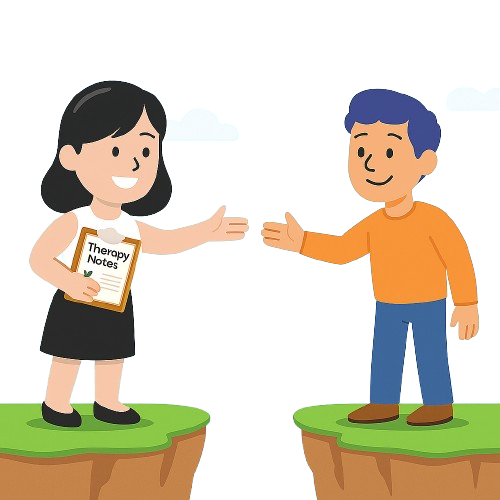
Converting Clients
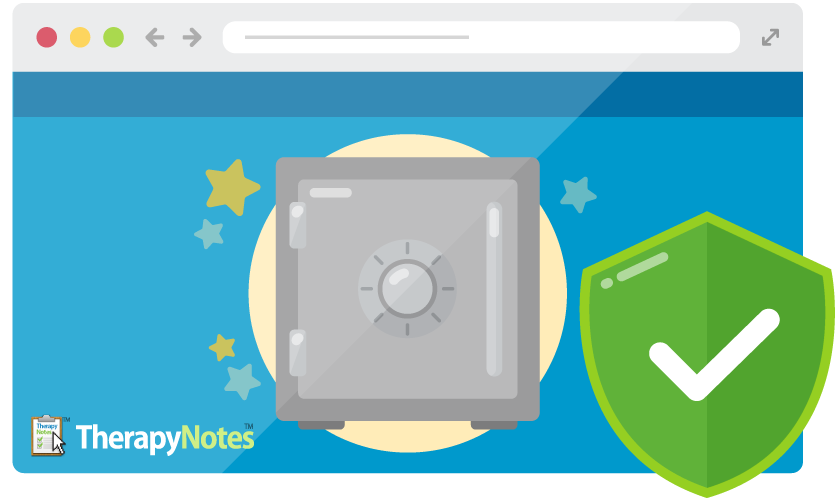
Building a Leadership Team
