5 Tips for Using Google My Business for Your Practice
By Maureen Werrbach, LCPC on June 10, 2020

Google My Business is an online tool that allows local businesses to control how their business shows up on Google. Many third-party websites use Google to get their information, so it’s a great way to have your practice’s information shown accurately on these platforms. Plus, when people search for you on Google, your information will show up the way you want it to and with the information that is most important to you. Your Google My Business listing will show up above organic results on mobile and to the right of organic and paid results on desktop. When you complete your profile, it increases your chances of showing up in relevant searches on Google. And, it’s free! Check it out at https://www.google.com/business/.
Here are a few tips for making the most out of your Google My Business account:
- Demographic Information. Complete your profile by entering accurate data on your business open and close times, ways to reach your intake or scheduling department, your address, your phone number and website, service area(s) (like zip codes you service), and your business description (a mission statement or general explanation of your services are helpful). The more details you complete in the demographic area, the more likely that the right people find you. You’ll need to verify your business via your business number or by a postcard that gets mailed to your business.
- Photos. One of the benefits of Google My Business is that you can upload photos of your business (and you can do this for multiple locations) so that potential clients can get a sense of the space and what to expect when they step into your office. Visuals offer something that words just can’t sometimes. You can also add a Google Virtual Tour of your office (there is a cost to this, but beautiful, professional office tours are an amazing benefit).
- Reviews. Google My Business houses all of your Google reviews in one place. Having trusted colleagues give honest feedback as a referral source is a helpful way to become the go-to, trusted counseling practice in your area.
- Insights. Google My Business offers some great insights about who’s searching for your business and what their online activity looks like. It also integrates with Google Ads to make your ad experience more accurate and lets you know what people are looking at and what they aren’t looking at. Below is an example of one of my group practice’s months. You can see that the data shows how many people viewed my group practice on Google during that time period, how many visited my website through Google My Business, how many called through the listing, and how many asked for directions from the listing.
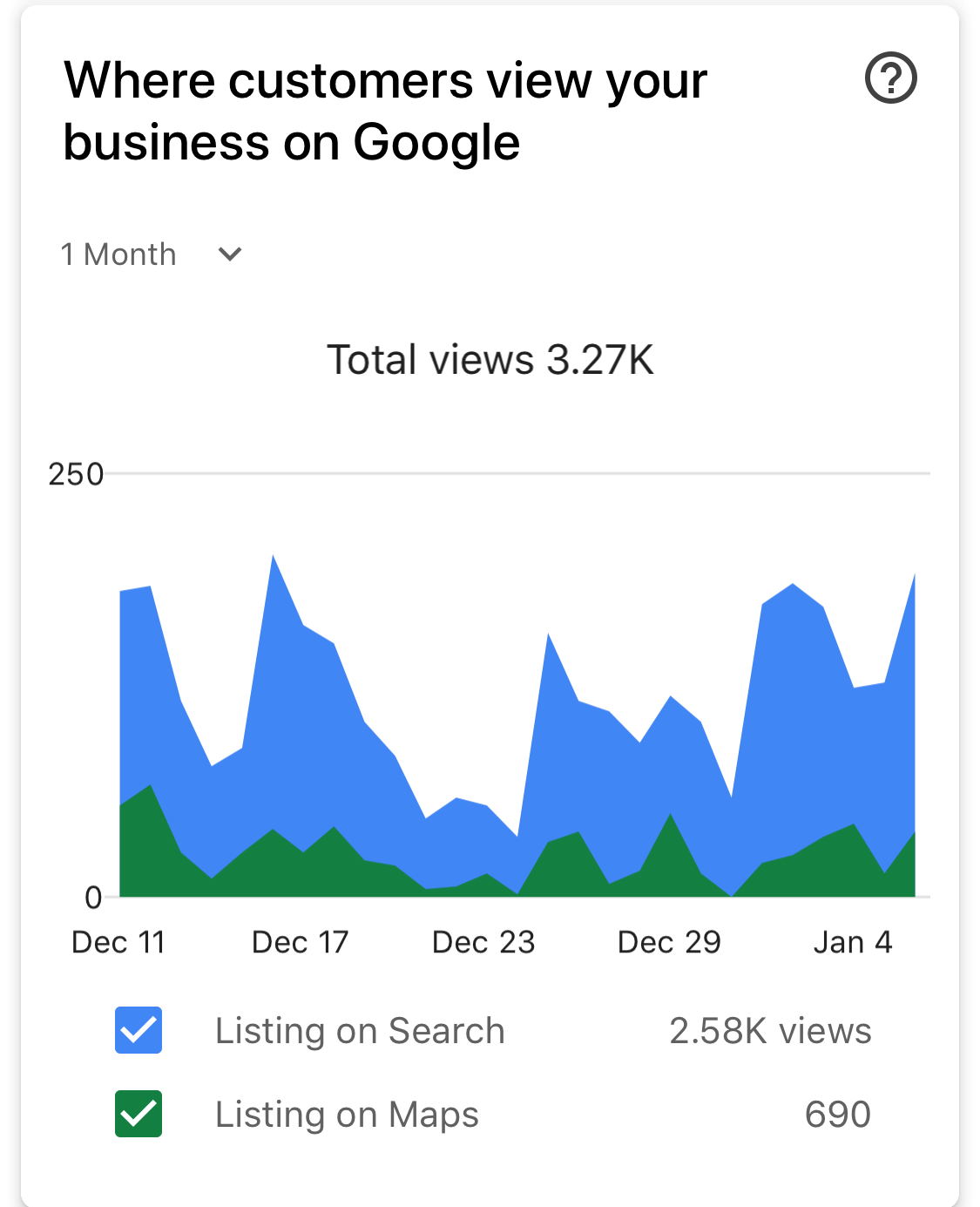
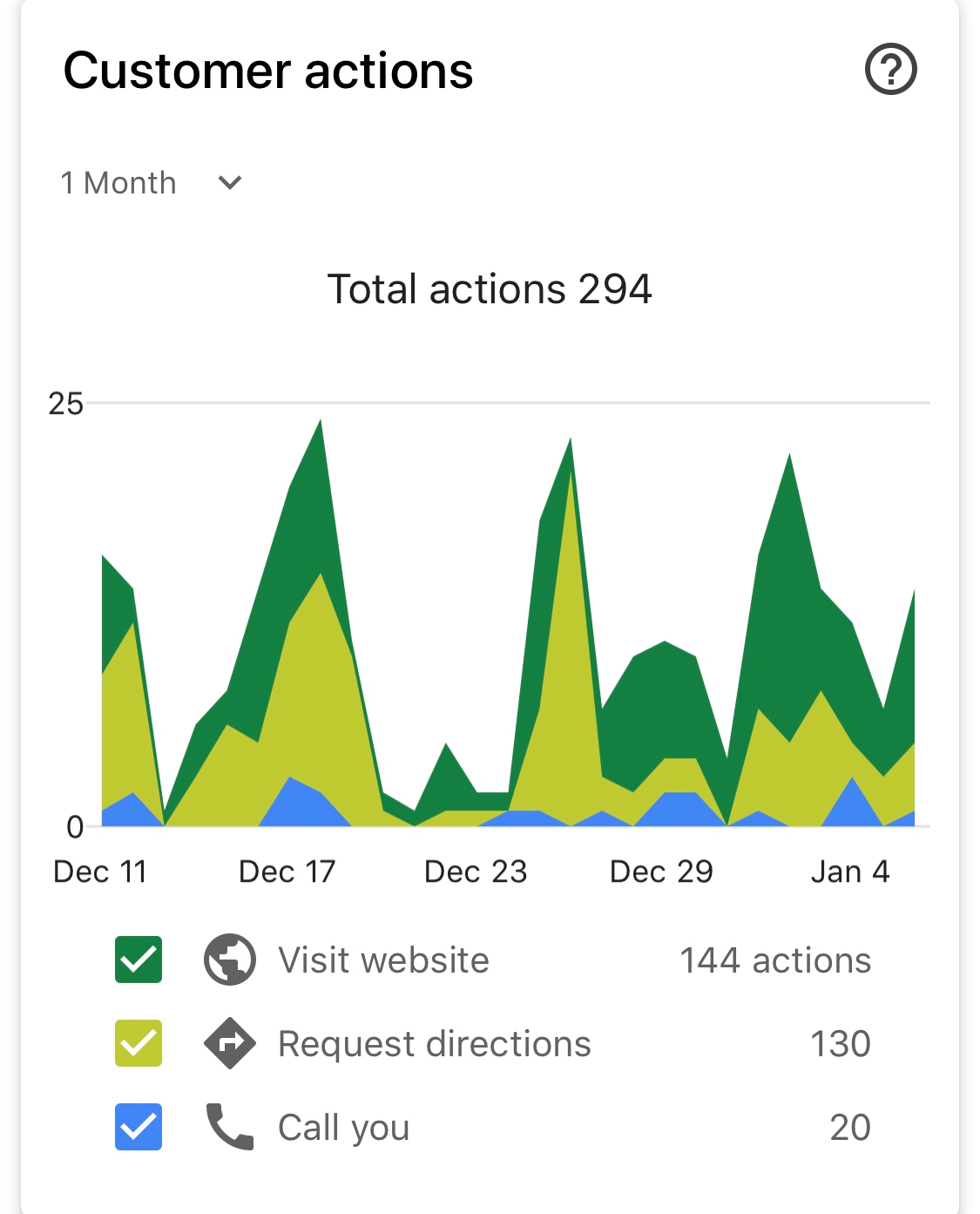
- Posts. One of my favorite things about Google My Business is the Posts option. We publish a post once per day, Monday–Friday highlighting our therapists, different services we offer, groups that we are starting, and any news. When people search for your business, your listing and most recent posts will show up. Below is our most recent post. What’s great is that not only can you showcase different information, you will be able to see how many people interact with your post and how much visibility it’s getting (see point 4 above). Also, you can put in links to Learn More, Sign Up, or Book Now inside each of your posts.

Take some time to up your marketing and SEO game by getting your Google My Business profile set up.
* The content of this post is intended to serve as general advice and information. It is not to be taken as legal advice and may not account for all rules and regulations in every jurisdiction. For legal advice, please contact an attorney.
About Maureen Werrbach, LCPC
Get more content like this, delivered right to your inbox. Subscribe to our newsletter.
More Content You'll Enjoy
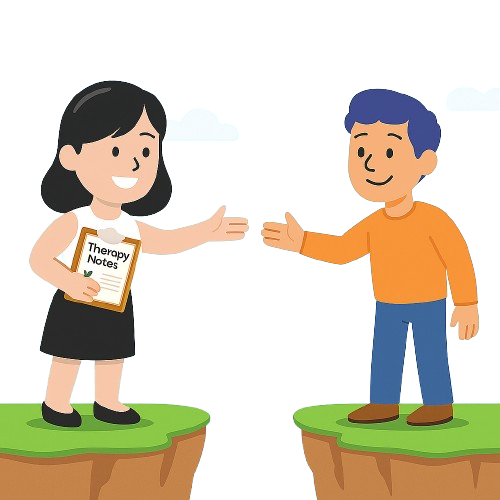
Converting Clients
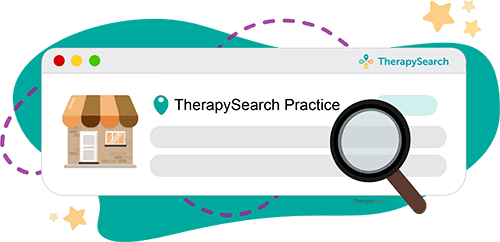
What's New: Introducing Practice Profiles in TherapySearch!
