Custom Progress Note Templates: Your Notes, Your Way
By TherapyNotes, LLC on November 17, 2025

We’re excited to share a major enhancement designed to give you more flexibility and control in your documentation: Custom Progress Notes!
With this enhancement, you now have the ability to create and manage fully customizable progress note templates. With the new customization tools, you can rearrange or remove sections, rename fields, and create new sections from scratch. Does your payer require that you document something specific every session? Create a custom field and add it to your template. Need to better document your EMDR sessions? Build a whole new template to capture positive and negative cognitions, body sensations, SUDS, and more!
Custom templates will continue to keep your treatment plans and progress notes connected, carry forward history from prior notes, and give you a clear view of client progress over time. This ensures documentation remains compliant, clinically consistent, and true to your individual style. Start from trusted formats like SOAP, DAP, and BIRP, or use our robust TherapyNotes template as your foundation. Templates can be used as-is or customized to fit your practice’s needs.
Access and Customization
Practice Administrators and Clinical Administrators manage the note templates available for their practice. This includes enabling or disabling TherapyNotes-provided templates or creating new templates to share with your staff. Visit the new Note Templates tab in the Library to get started!
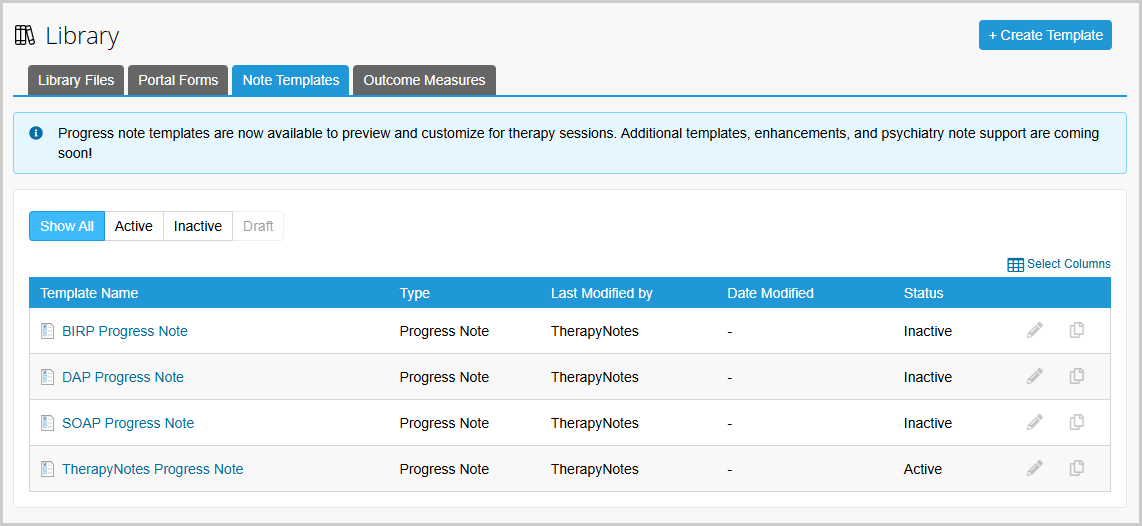
For existing practices, the new SOAP, DAP, and BIRP templates will be inactive by default. To start using them, Administrators can edit each template and set the Status to Active.
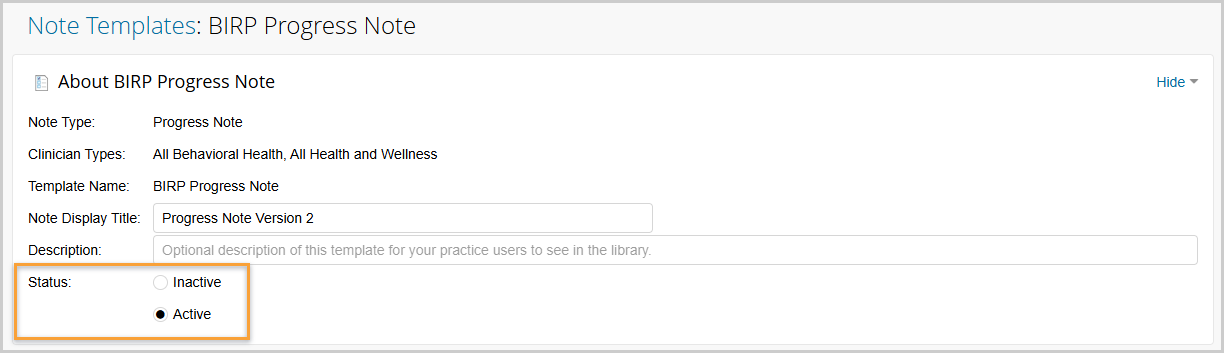
These templates can be used as-is or serve as the foundation for a new custom note. Creating a new note template for your practice is easy! Simply click the “Create Template” button, select Progress Note and the base template you’d like to start from, and use our builder tools to make your edits. Customization options allow you to rearrange sections, remove fields, rename items, and create entirely new sections to suit your workflow.
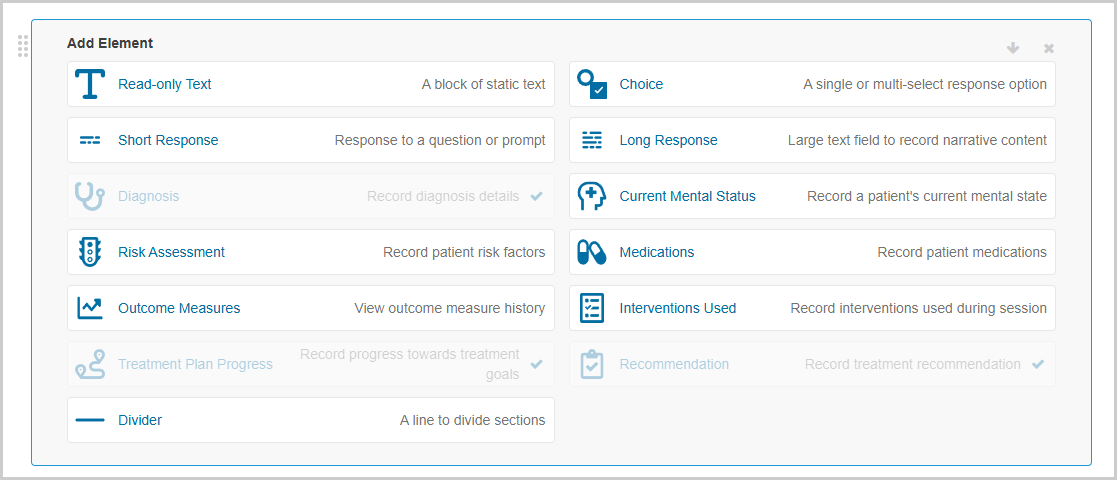
Using a New Template
If your practice has more than one note template active, clinicians will now see a Template selector at the top of the progress note. This allows you to choose the format that best fits the treatment approach or session. We'll remember your selection for each patient, automatically giving you the last template used the next time you go to write a note. Clinicians can also view all active templates in the Library to see more information about how each one is structured, promoting greater understanding and consistency in documentation across the practice.
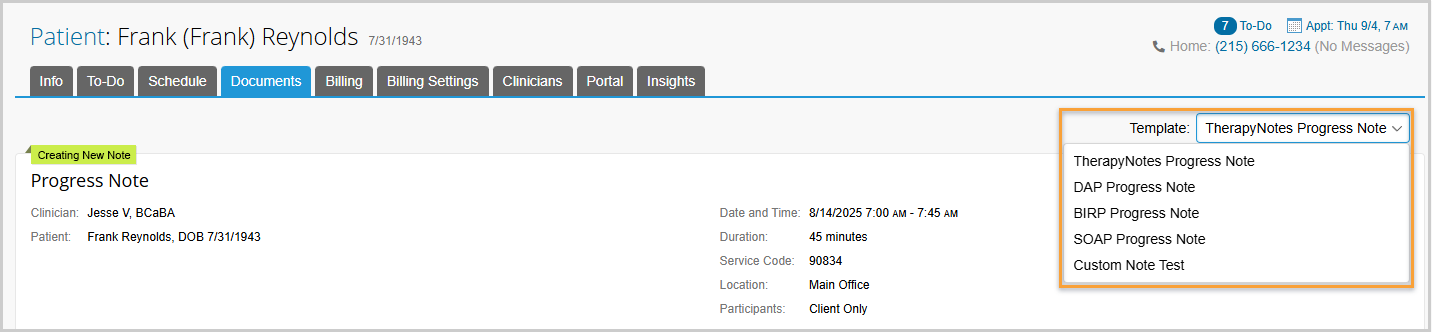
TherapyFuel Compatibility
Both the built-in templates and any custom templates you create work seamlessly with TherapyFuel. You can generate progress notes directly from a session summary or use TherapyFuel Scribe within your preferred template, helping you complete documentation faster, reduce repetitive data entry, and produce clear, clinically sound notes every time.
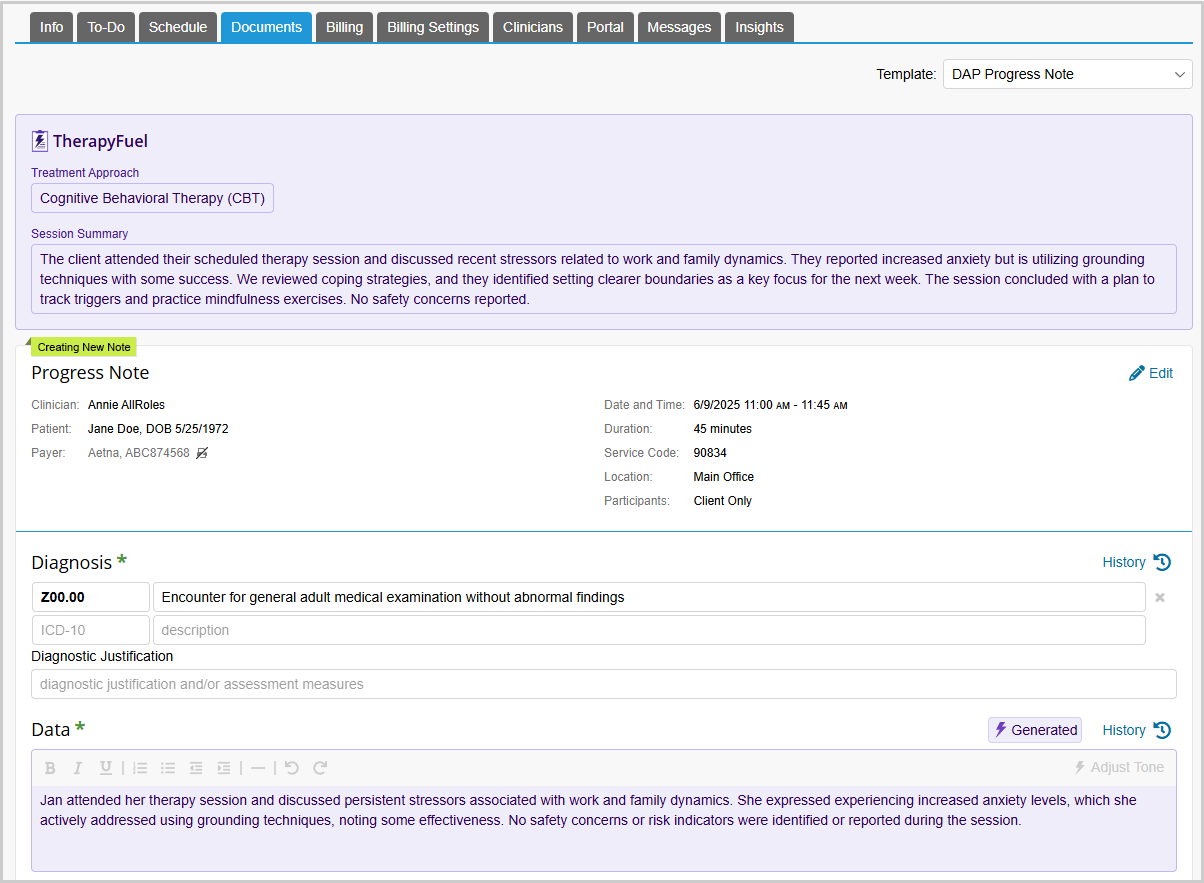
We’re rolling this functionality out to practices throughout the week, so keep an eye on your Note Templates tab in your Library to see when it’s available for you.
This release is just the beginning! We’re continuing to expand customization options to give clinicians even more flexibility and control. Future updates will include additional note types such as Consultation Notes, Intake Notes, Psychiatry Notes, and more.
* The content of this post is intended to serve as general advice and information. It is not to be taken as legal advice and may not account for all rules and regulations in every jurisdiction. For legal advice, please contact an attorney.
Get more content like this, delivered right to your inbox. Subscribe to our newsletter.
More Content You'll Enjoy

What’s New: TherapySearch Practice Link, Edit Medications, and NPP Update

Required Updates to Your Notice of Privacy Practices
