What's New 5.12: Updates to Notes, Agenda Views, TherapyPortal, and more!
By TherapyNotes, LLC on April 20, 2023

Notes
To better align with HIPAA definitions, the Process Note has been renamed to Psychotherapy Note. Further, we have removed the word “Psychotherapy” from all other note titles, such as renaming “Psychotherapy Progress Note” to just “Progress Note”. This has the added benefit of being more versatile if you do other types of therapy. As always, you can continue to customize the note title when you are writing your notes.
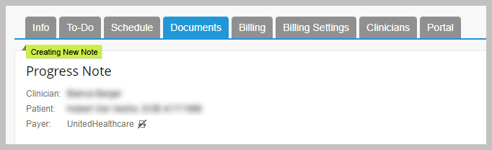
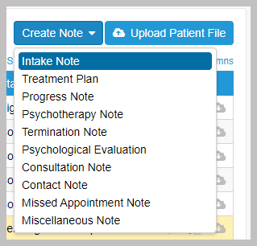
When writing a note, you now have the ability to copy forward the diagnoses from prior notes, by selecting the Use button from the History. The most recent diagnosis will continue to be on new notes by default.
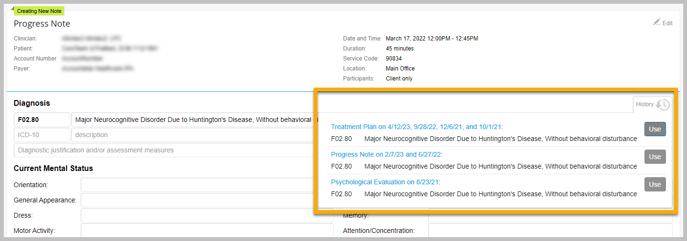
If a patient’s Documents tab has multiple pages of items, when you select the “Download Multiple” link all items will be displayed on a single page. This will allow you to download all records in a single file.
Scheduling
You will likely immediately notice design improvements on the home page. There is a new section called “My Upcoming Appointments” at the top of the home page which uses an updated design. This redesigned section will display a much smaller number of appointments, typically only showing the next 2-3 days' worth. If you are a Scheduler and a Clinician, the home page will only show your own appointments. If you are a Scheduler and not a Clinician, you will no longer have appointments on your home page. The Agenda view on the Scheduling page has also adopted this new design. Appointment colors are easier to read, and styles have been tweaked. Any days without appointments will no longer be displayed. You may notice that a bit of polish was applied to other calendar views as well.
Client Portal
For better usability, patients can now sign a form or file on their mobile devices in portrait mode, without needing to rotate their device.
We have streamlined and updated the design for patients completing documents, particularly for when they have multiple documents to complete.
We’ve improved the design of the dialog for sharing files on the portal, by offering new filtering options. For example, you may want to just see a list of all Outcome Measures. We’ve also redesigned the document selection dropdown so that items are grouped into categories, and each item has an appropriate file icon.
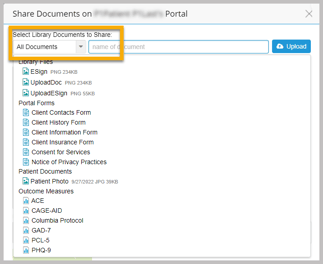
Reporting
When selecting a report from a clinician’s Billing tab, such as the Note Count report or the Revenue Report, the filters will now automatically select that Clinician to save you a few clicks.
* The content of this post is intended to serve as general advice and information. It is not to be taken as legal advice and may not account for all rules and regulations in every jurisdiction. For legal advice, please contact an attorney.
Get more content like this, delivered right to your inbox. Subscribe to our newsletter.
More Content You'll Enjoy
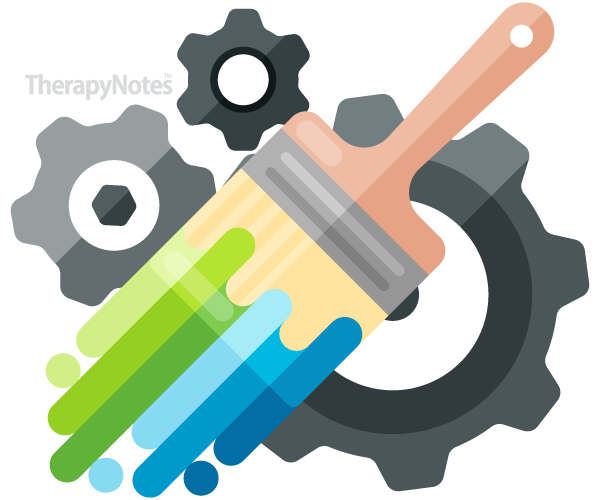
What’s New: New Sidebar Navigation, New Security Setting & New Outcome Measure!

What’s New: Enhanced Calendar View Options
