What's New: Patient Credit Cards Report
By TherapyNotes, LLC on April 4, 2023

We are excited to reveal our new Patient Credit Cards Report! For our users with payment processing enabled, this report will allow Practice Billers the ability to search for outstanding balances, expired cards, or cards that are going to be expiring shortly. Billers will also be able to make a quick payment right from this page by clicking the credit card icon next to the open balance column. You can filter your search by Expired Card, Expiring Card, Balance and Card, No Card, or Custom.
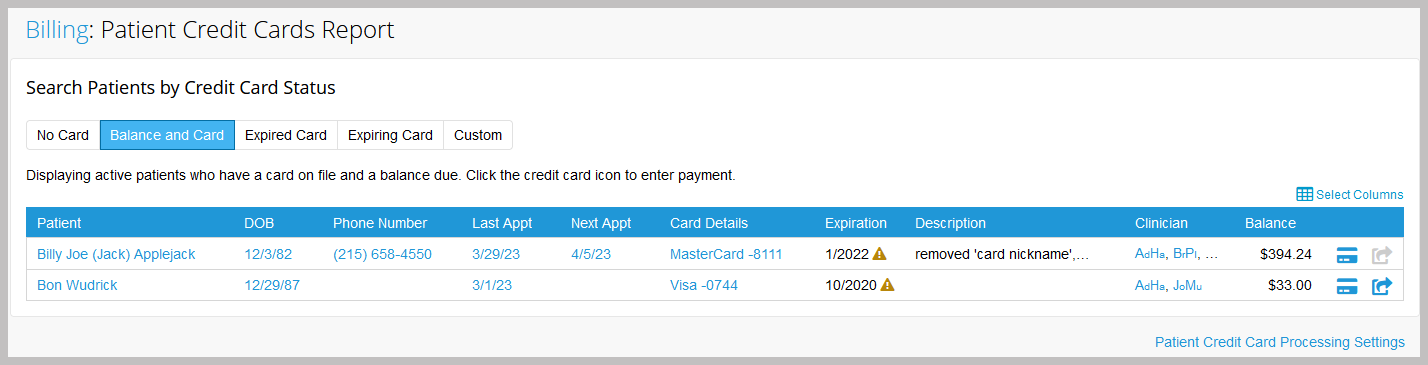
If the patient has multiple cards on file, the report will display the cards with the most recently entered at the top. You will see a yellow warning icon next to an expiration date if the credit card will be expiring within the current month or next month. If a patient has portal account or is eligible for a portal account (have an email & DOB on file but haven't yet logged in), you will be able to send a Payment Authorization Form by clicking the icon on the right-side column to send a request for a new card.
To see more on how to use the Patient Credit Cards report, visit our Help Center. For more information about taking credit cards in TherapyNotes, please visit Integrated Payment Processing.
* The content of this post is intended to serve as general advice and information. It is not to be taken as legal advice and may not account for all rules and regulations in every jurisdiction. For legal advice, please contact an attorney.
Get more content like this, delivered right to your inbox. Subscribe to our newsletter.
More Content You'll Enjoy

What’s New: TherapySearch Practice Link, Edit Medications, and NPP Update

Required Updates to Your Notice of Privacy Practices
