What's New 5.13: Maintenance Release
By TherapyNotes, LLC on May 23, 2023

Scheduling
There are some exciting updates to the calendar. You are now able to see the location that your appointments are scheduled for and whether the appointment is utilizing TherapyNotes Telehealth. The location is added to the end of the appointment description and is visible for practices that provide services at multiple locations, patient’s residence, or for appointments utilizing TherapyNotes Telehealth. To keep things neat, TherapyNotes will not show locations when they are unnecessary, such as if you are a clinician that only works at one location. Additionally, appointments that use TherapyNotes Telehealth now have a camera icon indicator that changes color five minutes prior to the appointment from gray to blue.
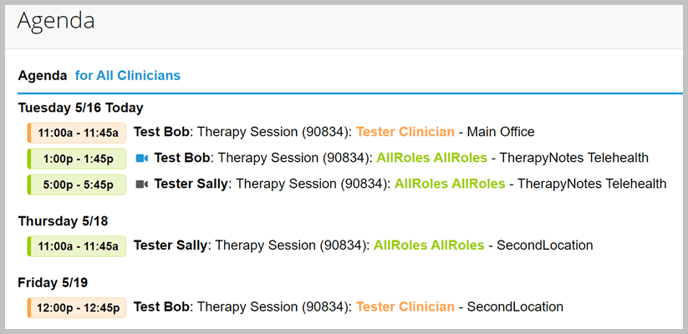
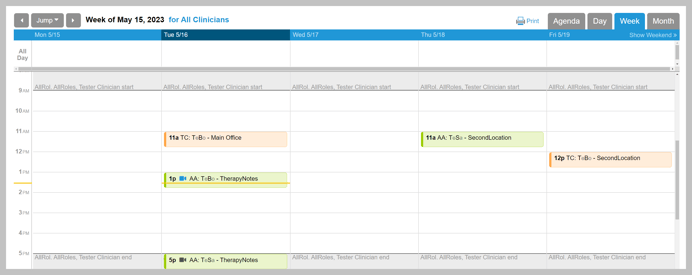
You will also notice design improvements to the appointment tooltips!
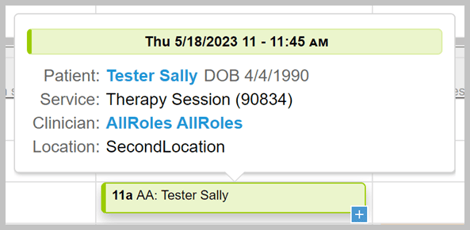
Insurance Form and Billing Settings
When processing the Client Insurance Form, new payers you add will automatically have the appropriate clearinghouse IDs configured. In addition, users will be alerted if they are adding a payer that was previously deleted, previously disabled, or has a Payer ID that is already saved under a different payer.
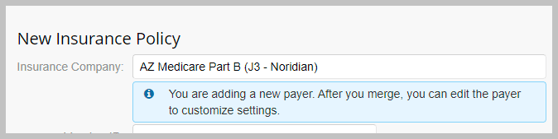
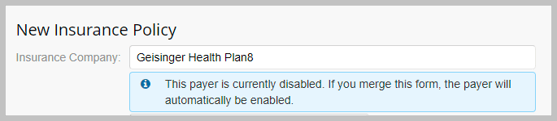
The patients' Billing Settings now allow you to enter deductibles on all payer priority types where previously this could only be recorded for primary payers. This information is not used by TherapyNotes and is for your records only.
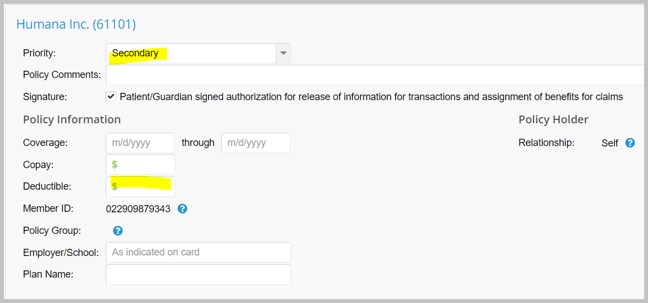
Notes
The Risk Assessment section of the Progress Note has been increased to allow 10,000 characters, up from just 1,000 characters.
ePrescribe
Prescribers working with controlled substances and patients in multiple states are now able to add multiple DEA and NADEA numbers to their ePrescribe profile. The ePrescribe system will suggest from your profile the appropriate DEA/NADEA based on the patient's pharmacy location when you write controlled substance prescriptions.
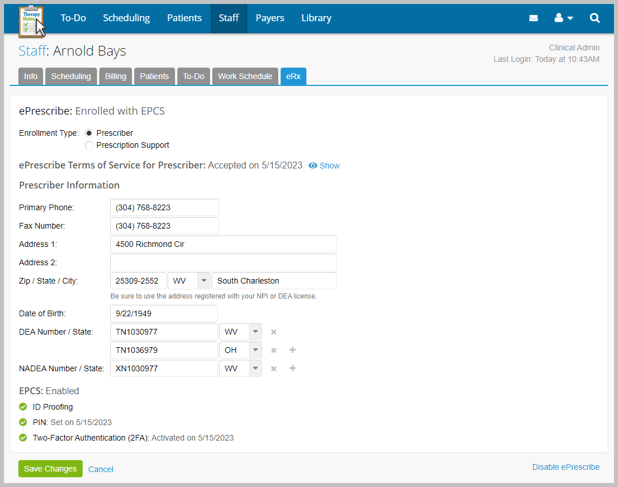
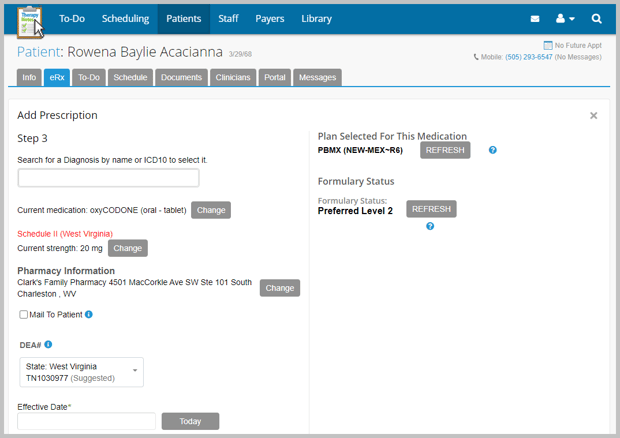
User Roles
We are phasing out the Intern user role. The only difference between an Intern and a Clinician user within TherapyNotes is the NPI and license field. We have found in our research that some Intern/Associates do have an NPI/license field and would need to be added as a Clinician in order to provide this information. To simplify this, we have chosen to eliminate the Intern user role altogether. Those who do not have an NPI number or license yet can leave these fields blank and enter Intern in the Title field. The user access is the same, where these users can access the schedule and notes for their assigned patients, and supervision can still be set up under the clinician role if needed. Please reach out to our support team if you have any questions about these changes.
* The content of this post is intended to serve as general advice and information. It is not to be taken as legal advice and may not account for all rules and regulations in every jurisdiction. For legal advice, please contact an attorney.
Get more content like this, delivered right to your inbox. Subscribe to our newsletter.
More Content You'll Enjoy

What’s New: TherapySearch Practice Link, Edit Medications, and NPP Update

Required Updates to Your Notice of Privacy Practices
