What’s New: Full ICD-10-CM, Outcome Measures in Progress Notes & More
By TherapyNotes, LLC on October 8, 2024
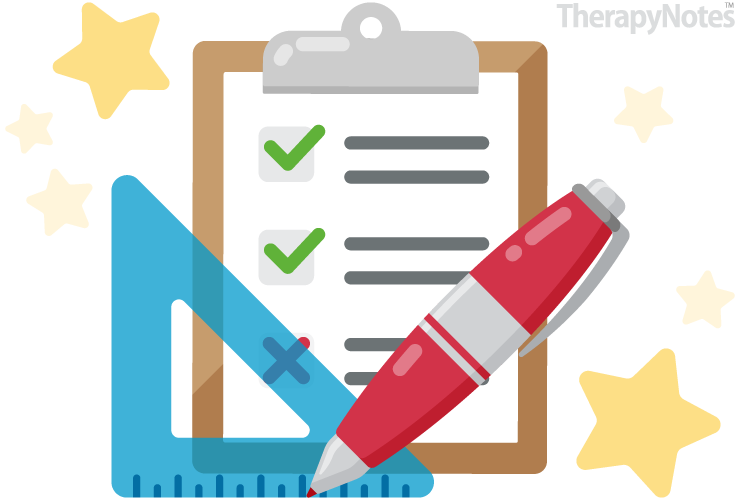
Full ICD-10-CM Now Available in TherapyNotes
Previously TherapyNotes only included ICD-10 codes that were part of the DSM-5. With today's update, the entire set of ICD-10 codes is available when entering a diagnosis. We still support the addition of custom diagnosis codes to supplement the ICD-10 dataset, although the need to do so has been greatly reduced. When a behavioral health clinician searches for an ICD-10 code on notes, TherapyNotes will prioritize codes that start with "F" and "Z" above other results.

Additionally, the Diagnosis Codes settings page now allows you to flag diagnosis codes as non-billable, with the option to automatically mark all codes containing the word “unspecified” as non-billable. This does not prevent a clinician from using the code; it only moves them into a new section on the list when selecting a diagnosis code on your documentation. This will discourage clinicians from selecting these codes. 
Outcome Measures Now Available in Progress Notes
We’re excited to introduce a new capability that enhances your progress notes with outcome measure results. Now, you can seamlessly add data from any outcome measure in the TherapyNotes® library directly into your notes, making tracking and showcasing client progress easier than ever.
With this new feature, you can include scores from key time frames: the initial/baseline score, the most recent score, and the prior one, if available.
Clinicians fully control which outcome measures are displayed and decide whether to show baseline, recent, or previous scores to capture the most relevant information for your clients' journeys.

Additional Service Description for Unspecified Service Codes
Some payers require claims to include an additional service description when the service code on the claim is considered unspecified. You can now choose to have TherapyNotes include your configured service code description as the service description sent on a claim when managing the service code in settings.

* The content of this post is intended to serve as general advice and information. It is not to be taken as legal advice and may not account for all rules and regulations in every jurisdiction. For legal advice, please contact an attorney.
Get more content like this, delivered right to your inbox. Subscribe to our newsletter.
More Content You'll Enjoy

What’s New: TherapySearch Practice Link, Edit Medications, and NPP Update

Required Updates to Your Notice of Privacy Practices
