Reading TherapyNotes 4.23: ERA Payment Posting Made Even Easier Plus Additional ImprovementsFind More Posts
TherapyNotes 4.23: ERA Payment Posting Made Even Easier Plus Additional Improvements
By TherapyNotes, LLC on April 17, 2017

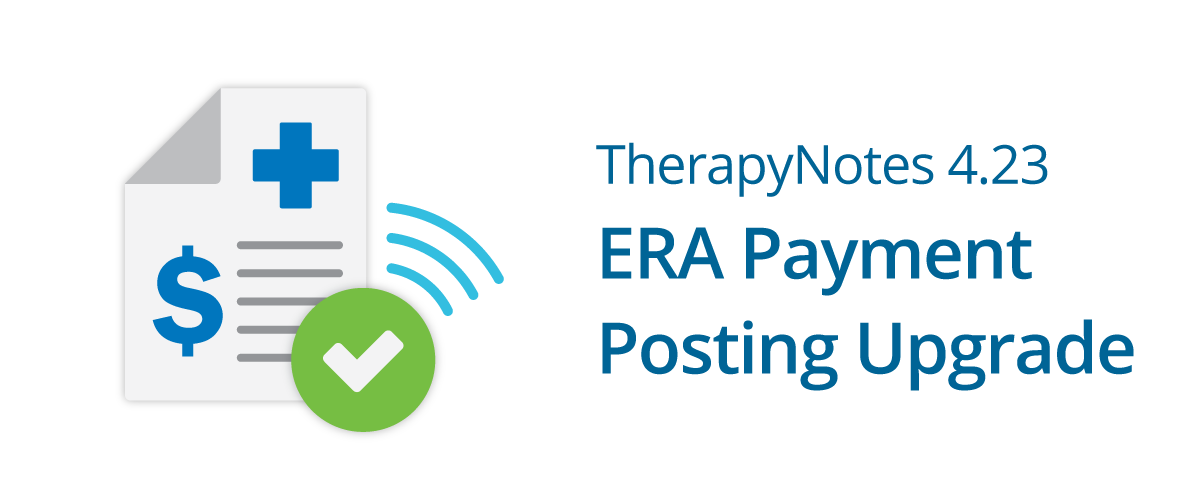
ERA Payment Posting
We've made significant improvements to our ERA Payment Poster to improve efficiency and create a more streamlined process from claim submission to payment. Here are the major changes:
- The values in the Pt Amt column (for in-network items) or the Ins Amt column (for out-of-network items) can now be edited directly in the ERA Payment Poster.
- The Payment Allocation column has been split into two separate columns: Allocation and Adjustment.
- The new Adjustment column displays the exact value of the adjustment based on the payment allocation and responsibilities. Adjustments are updated automatically whenever changes are made to the Pt Amt / Ins Amt or Allocation columns.
- If TherapyNotes detects patient copay, coinsurance, or deductibles on the ERA, suggested changes to Pt Amt / Ins Amt will appear below the corresponding line item.
- Whenever the patient or insurance amount can be unambiguously calculated from the ERA, the values for Pt Amt / Ins Amt are set automatically.
- Any time a value changes from the amount originally entered for the date of service, the background color of the corresponding value changes to yellow to bring these changes to your attention.
- Below the last occurrence of a service on the ERA, TherapyNotes will display a summary of the number of line items matched to that service and allocation total, a list of patient adjustment breakdowns with suggested values for patient amounts or insurance amounts, and/or any relevant alerts to ensure accuracy and consistency.
- A text field has been added to manually enter payment adjustments such as interest or penalties.
View our ERA Payment Posting Tutorial, or learn more about ERA Payment Posting on our Help Center.
Billing Improvements
- Enter Payment Interfaces Updated: When entering a patient or insurance payment, the Payment Allocation column has been split into two columns: Allocation and Write-Off (for patient payments) or Adjustment (for insurance payments). The Write-Off and Adjustment columns show the exact value of the difference between the Payment Amount and Allocation.
- Support for Type 2 Rendering Providers: Clinician Billing Setting Overrides now feature a dropdown selection for Rendering Provider Type. Selecting Non-Person (Type 2) from this dropdown allows users to bill using the Billing Provider information for the practice instead of the clinician's name and NPI.
Client Portal Account Improvements
- Improved Appointment Request Confirmation Message: The message a client receives when they submit an appointment request on the client portal has been updated for clarity. This message now provides clear instructions on how the client may cancel their request.
- Updated Client Portal Authentication: In order to invite a client to use your practice's client portal, the client must have a valid date of birth entered. This precedes a future update to improve the security of portal account access.
Miscellaneous Improvements
- Increased File Upload Limit: Users can now upload staff or patient files up to 10MB in size, double the previous limit of 5MB.
- Calendar Day and Week View Performance: The initial load time of the Calendar Day or Week view has improved drastically for practices with a large number of clinicians and work schedules.
- Real-Time Patient Reminder Updates: Patient Reminders on the Calendar and on the Patients pages now update in real time as the reminders are added, removed, and updated by users in your practice.
* The content of this post is intended to serve as general advice and information. It is not to be taken as legal advice and may not account for all rules and regulations in every jurisdiction. For legal advice, please contact an attorney.
Get more content like this, delivered right to your inbox. Subscribe to our newsletter.
More Content You'll Enjoy

What’s New: Send Documents to All Patients and More
To kick off 2026, we’re bringing you updates designed to help your practice save time and...

Maintenance Release 2025.10
As with all maintenance releases, TherapyNotes® 2025.10 includes numerous system-wide...

What’s New: Missed Appointment Note Enhancements & Telehealth Issue Resolution
Missed Appointment Note Enhancements We’ve made several updates to Missed Appointment...