TherapyNotes 4.22: Patients Section Overhaul
By TherapyNotes, LLC on March 27, 2017

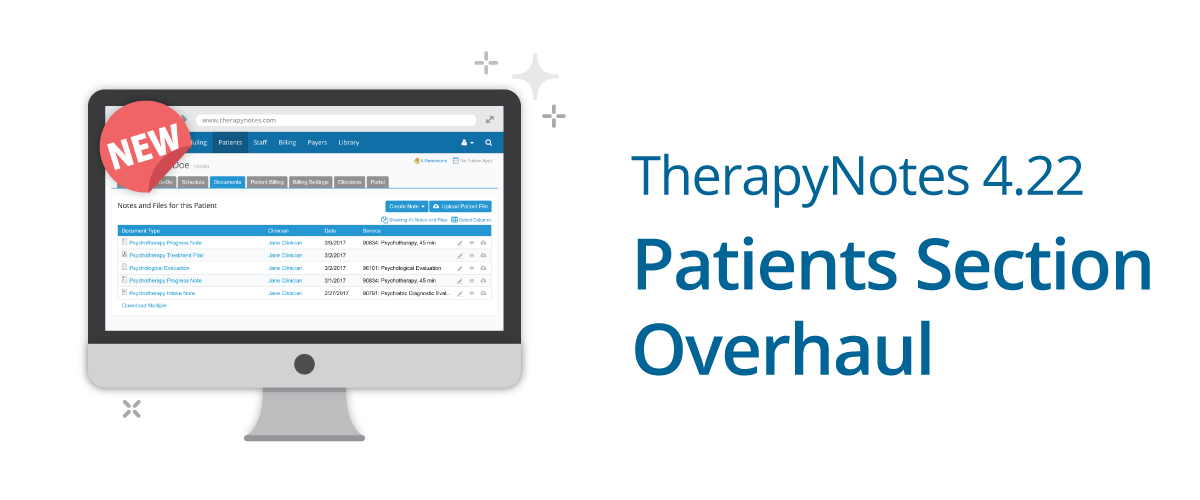
The Patients interface has been completely rebuilt to improve organization, usability, and performance. Each tab now utilizes the updated view/edit interface that has been implemented previously in other areas of TherapyNotes. Furthermore, the organization of the tabs has changed significantly, allowing each tab to focus on a distinct component of the client's chart and support future improvements and new features.
Here are some of the changes to the Patients tabs. Note: You may not have access to each tab, depending on your user role in TherapyNotes.
Patient Info: The Patient Info tab is now the first tab you see in a client's chart, allowing you to quickly access demographic and contact information for a client. We have also renamed "Gender" to "Sex," consistent with the CMS standard.
To-Do and Schedule: The To-Do and Schedule tab has been divided into two separate tabs to make it easier to access the information you need. The To-Do tab features reminders for the client as well as a client-specific To-Do list, while the Schedule tab focuses solely on the client's upcoming appointments, agenda, and calendar.
Documents: The Notes tab has been renamed to Documents. It still includes access to all notes and uploaded files for the client and in the future will also include documents shared on the portal. The To-Do list is no longer included on this tab to make it easier to view your records. We've also improved the interface for creating a new note from this tab.
Billing Settings: The checkbox to verify that the client's signature is on file is now included with the client's primary insurance information to emphasize that the client must authorize the release of information and benefits assignments for insurance claims. Because of that change the "Additional Claim Information" is now unnecessary in most cases, allowing it to be minimized.
Portal: The Portal tab is brand new to the Patients interface. Currently, this tab includes only the ability to manage a client's portal access. In the future, this tab will be expanded with additional functionality.
Behind the visual improvements, we've overhauled the technology to power these tabs, improving application performance and reducing bandwidth.
This version also includes a significant number of minor improvements and bug fixes.
* The content of this post is intended to serve as general advice and information. It is not to be taken as legal advice and may not account for all rules and regulations in every jurisdiction. For legal advice, please contact an attorney.
Get more content like this, delivered right to your inbox. Subscribe to our newsletter.
More Content You'll Enjoy

What’s New: TherapySearch Practice Link, Edit Medications, and NPP Update

Required Updates to Your Notice of Privacy Practices
