TherapyNotes™ 4.38: Two-Factor Authentication and Updated Document Sharing
By TherapyNotes, LLC on July 6, 2018
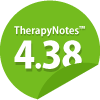

Two-factor authentication
The security of patient data is our top priority, so we're pleased to announce two-factor authentication support for TherapyNotes™. Two-factor authentication, also known as 2FA, offers an added layer of security to your account by requiring two factors, or pieces of information, to verify your identity when you log in. Your username and password make up the first authentication factor, and the second is a token that only you have access to, making it even harder for unauthorized parties to gain access to your account. If enabled, when logging in from a new browser, you'll be required to enter a temporary token delivered to your phone or other personal device through a free 2FA app in addition to your practice code, username, and password. We strongly encourage all users to enable 2FA. Practice Administrators also have the option to require the users in their practice to use 2FA.
To use two-factor authentication on your account, you first need to install a two-factor authentication app on your device, such as Google Authenticator, Authy or Duo Mobile. For more information and instructions, visit our help center and read How To: Set Up and Use Two-Factor Authentication.
Share existing patient files on TherapyPortal™
We've once again expanded our document sharing feature. Now, you can share files from a patient's chart in TherapyPortal™. These documents can be shared for the patient to review or electronically sign directly on TherapyPortal™, and you can share patient documents and documents from the Library together in the same request.
To share an existing patient file, follow these instructions to share documents from a patient's Portal tab, or open the document from the patient's Documents tab and click the new Share on Portal button.
Other updates
- Patient document preview page: When selecting any uploaded documents from a patient's Documents tab, such as scanned paperwork, instead of immediately opening the file there is a new preview page that will let you view information about that file first. If that file is a PDF, you will be able to view it directly within TherapyNotes™ without downloading it first. This new page is where you will find the Share on Portal button noted above.
- "Unassigned Location" billing filter: When selecting a location on the Note Count, Revenue, and Write-Off reports, "Unassigned Location" is now an option, allowing users to run reports specifically for items with no known location.
- Updated Terms of Service and Privacy Policy: We've updated our Terms of Service and Privacy Policy for both TherapyNotes™ and TherapyPortal™. All users are required to read and agree to the updated Terms of Service upon logging in to their account.
- Updated list of supported browsers: To ensure that your connection to TherapyNotes™ is secure, we've updated our list of supported browsers to prevent outdated browsers with potential security vulnerabilities from accessing TherapyNotes™. Users will no longer be able to access TherapyNotes™ using Internet Explorer versions 10 (or older) and will receive a warning if using old versions of Google Chrome, Mozilla Firefox, or Apple Safari. We strongly recommend enabling automatic updates in your browser to keep your browser up-to-date. For more information, visit our help center and read Recommended Web Browsers and Operating Systems.
* The content of this post is intended to serve as general advice and information. It is not to be taken as legal advice and may not account for all rules and regulations in every jurisdiction. For legal advice, please contact an attorney.
Get more content like this, delivered right to your inbox. Subscribe to our newsletter.
More Content You'll Enjoy

What’s New: Send Documents to All Patients and More

Maintenance Release 2025.10
