TherapyNotes™ 4.40: Site-Wide Improvements
By TherapyNotes, LLC on August 29, 2018
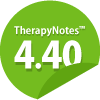
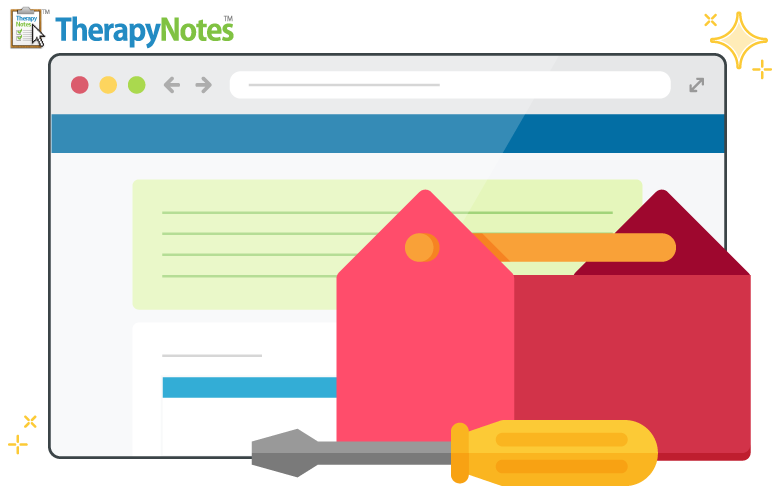
Menu and settings changes
Previously, only users for TherapyNotes™ accounts with more than one user would see the Staff page in the main menu. Now, Staff is available in the main menu for all users, regardless of the number of users in your TherapyNotes™ account. The Staff page allows you to easily view other users in your account and access and edit your own profile, and Practice Administrators can add new users from this page.
The "Staff User Accounts" and "Payers" links have been removed from the Settings page in TherapyNotes™. Instead, users should use the Staff and Payers links in the main menu to manage staff user accounts and insurance payers, respectively.
Furthermore, Note Printing Settings has now been changed to Note Settings. These settings now include a new feature to reset your spellcheck dictionary, allowing you to remove all words that you had previously instructed TherapyNotes™ spellcheck to "ignore" misspellings of.
"Biller for Assigned Patients Only" access now available for interns
Interns can now be given the role of Biller for Assigned Patients Only, a feature previously limited to clinicians. This role allows users to do basic billing tasks such as accepting payments and processing credit cards for their assigned patients. This will not let them view practice-wide reports or submit claims.
Changes to term "HIPAA agreement"
The term "HIPAA agreement" has been changed to the the more specific industry standard term "HIPAA NPP" (Notice of Privacy Practices). You'll notice this when uploading a patient's HIPAA agreement/NPP or when checking this off in the Patient Info tab. The meaning and functionality of this feature is unchanged, other than the improved wording.
Updated document preview pages
When viewing a document in TherapyNotes™, the document preview page now includes relevant details about the document in a new Document Information pane. These details can also be edited directly from the preview page.
Preview pages have also been added for documents uploaded to the Document Library. Now, when you click on a Library document, a preview page will be opened that allows you to view information about the document and view PDF files directly in TherapyNotes™.
Email domain validation
When entering email addresses for patients, patient contacts, and staff users, we now perform a check to verify that the domain name (i.e. gmail.com) of the email is valid. This check helps to ensure that these email addresses are free of typos and that messages, such as appointment reminders and portal invitations, sent to these addresses can be delivered successfully.
Paging added to Patient Documents tab
Viewing a patient with hundreds of notes would load slowly in TherapyNotes. Now, to dramatically improve page load times, pagination has been added to the Documents tab on a patient's chart. Each page displays up to 100 documents.
Finding patient names with multilingual characters
When searching for a patient, such as when creating an appointment, some multilingual characters (such as ñ) are now supported.
* The content of this post is intended to serve as general advice and information. It is not to be taken as legal advice and may not account for all rules and regulations in every jurisdiction. For legal advice, please contact an attorney.
Get more content like this, delivered right to your inbox. Subscribe to our newsletter.
More Content You'll Enjoy

What’s New: TherapySearch Practice Link, Edit Medications, and NPP Update

Required Updates to Your Notice of Privacy Practices
