What's New 4.69: Hide Patients from Unassigned Clinicians and More!
By TherapyNotes, LLC on June 24, 2021
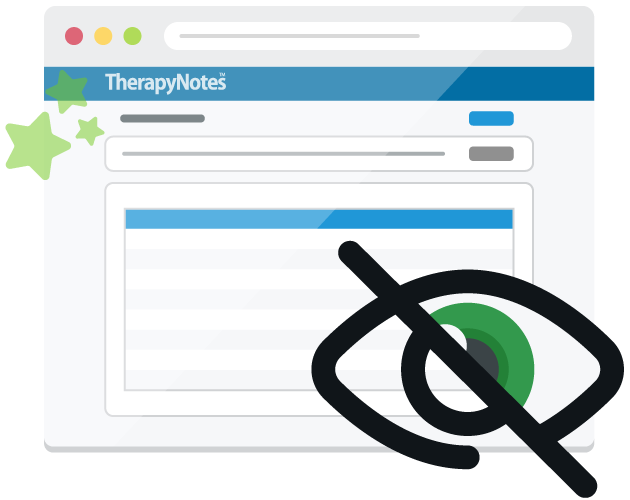
Completely Hide Patients from Unassigned Clinicians
Practices now have two security options regarding which users can view patients in TherapyNotes: Hide unassigned patients from Clinicians and Interns and Show unassigned patients to Clinicians and Interns. While this setting is not relevant for solo clinician practices, it is especially useful for large practices where clinicians work independently from each other. This new feature allows practices to completely hide the existence of patients from unassigned clinicians; however, this also means hiding emergency contact information.
If you choose to continue to allow clinicians to see unassigned patients, some additional tweaks were made to reduce the amount of information they see, such as details regarding to-do items and appointments. In either case, only assigned clinicians can see a patient’s medical records, such as notes. Please visit our help center and review Change Clinician Access to Unassigned Patients to consider if this new setting is appropriate for your group practice.
Improved User Interface for Larger Displays
The TherapyNotes design has been enhanced when used on a larger display by taking advantage of more available width on your browser. Additionally, the content is now centered for a more pleasant viewing experience.
MIPS Registration and NC HealthConnex
- Now is the time to register for 2021 MIPS reporting! TherapyNotes has partnered with the American Psychological Association to offer integration with the Mental and Behavioral Health Registry (MBHR). Contact us to explore your MIPS eligibility.
- North Carolina HealthConnex enrollment is now available! Learn more about connecting to NC HealthConnex
Other Noteworthy Updates
- When viewing a patient’s Patient Billing tab, if there is a balance due and a credit card on file, there is now a convenient credit card icon displayed, drawing your attention to the balance and allowing you to go directly to the screen to charge the card.
- Portal forms that were completed by your patients can now be printed or downloaded as PDF files.
- When creating a Scheduled Event or Vacation, you were already given the option to automatically cancel all existing appointments during that time. With this release, you are now warned with exactly how many appointments that will be cancelled for you. This will help to prevent the cancelling of more appointments than you had expected, if you accidentally enter the wrong dates.
- The maximum number of characters you can enter into various fields in our note templates was increased significantly. This includes the Presenting Problem, Treatment Strategy / Interventions, Diagnostic Justification and/or Assessment Measures, and Treatment Goals fields. This was particularly important for ABA clinicians, who tend to have more extensive documentation in these areas.
- Telehealth participants on iOS devices can now use Bluetooth headphones for their telehealth sessions.
- A video feature walkthrough explaining our Client History Form has been uploaded to help you understand the set up and use of this form in your TherapyNotes account.
* The content of this post is intended to serve as general advice and information. It is not to be taken as legal advice and may not account for all rules and regulations in every jurisdiction. For legal advice, please contact an attorney.
Get more content like this, delivered right to your inbox. Subscribe to our newsletter.
More Content You'll Enjoy

What’s New: TherapySearch Practice Link, Edit Medications, and NPP Update

Required Updates to Your Notice of Privacy Practices
