What's New: Staff Info Redesign with Multiple Licenses and NPI Lookup
By TherapyNotes, LLC on December 19, 2023

Today we have enabled multi-license support and added some great new features for managing clinical staff user accounts!
Multiple Licenses for Clinical Staff
Clinical staff can now have more than one license, such as different state licenses, or different types of licenses. License information has been moved from the User Information panel to its own section, where all license-related information can be found (such as license state, expiration date, and related taxonomy code). Additionally, an expanded list of standard taxonomy codes is linked to an expanded list of clinician types and associated titles.
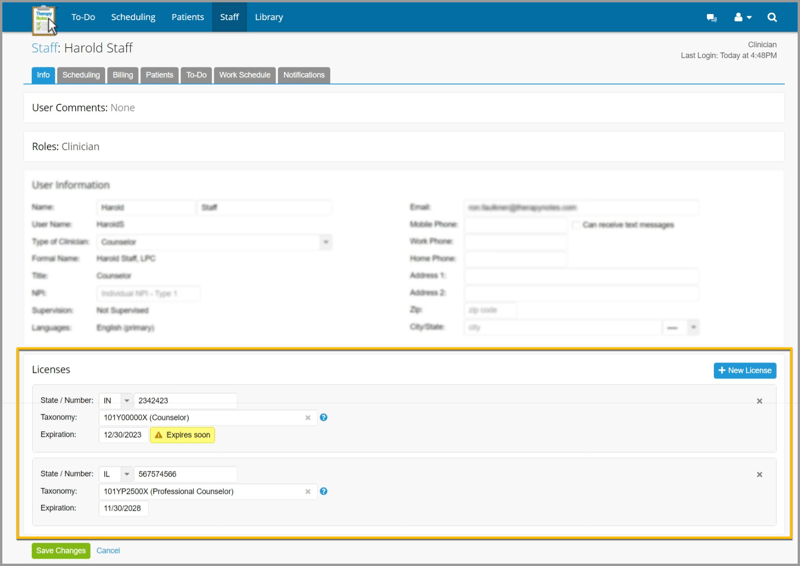
When a clinical user has multiple licenses and needs to sign a note, the clinician will be prompted to select the appropriate license to apply to the note. This license number will be utilized on electronic claims.
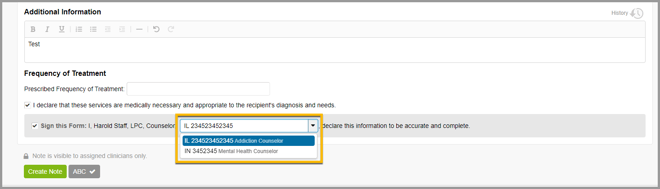
Staff Info Redesign
The Staff Info tab has been redesigned to streamline your workflow, especially when adding new users. You can now choose to show or hide role descriptions to simplify the page. TherapyNotes will automatically hide these descriptions by default once your practice exceeds 5 users, but you can select the "Show Instructions" toggle to bring them back at any time.
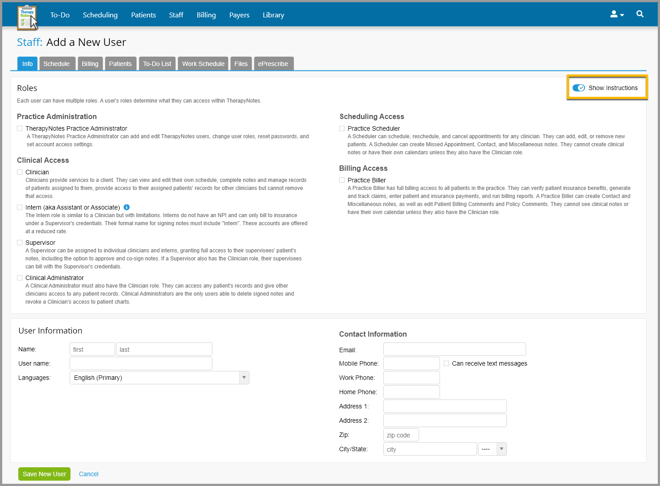
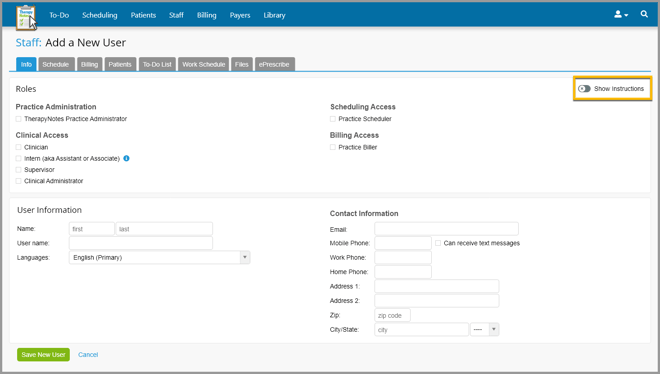
NPI Registry Lookup for Clinicians
When adding new clinical staff users, you can now use the lookup tool by entering the clinician's National Provider Identifier (NPI) number and importing their credentialing information. This will copy over their name, address, contact info, taxonomy code, and all of their license information. This will dramatically decrease the time it takes to create new clinicians. Keep in mind you can only use this feature when creating a new clinician member, and not when editing an existing user.

* The content of this post is intended to serve as general advice and information. It is not to be taken as legal advice and may not account for all rules and regulations in every jurisdiction. For legal advice, please contact an attorney.
Get more content like this, delivered right to your inbox. Subscribe to our newsletter.
More Content You'll Enjoy

What’s New: TherapySearch Practice Link, Edit Medications, and NPP Update

Required Updates to Your Notice of Privacy Practices
