What's New 4.63: Portal and Telehealth Improvements
By TherapyNotes, LLC on November 18, 2020
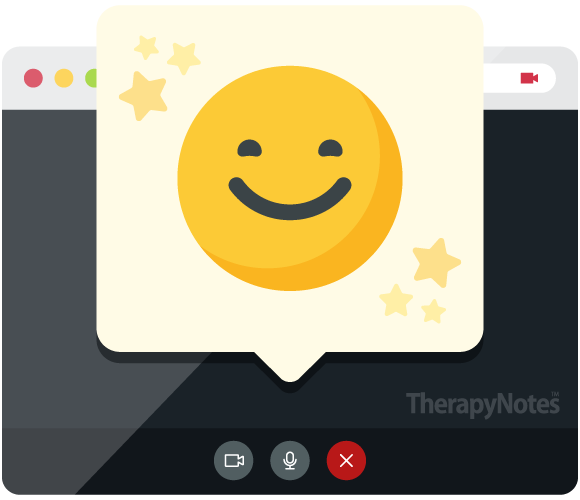
In addition to a number of performance improvements, bug fixes, and other minor enhancements, the highlights of this release focus on the portal and telehealth.
Portal
- The portal header now prominently shows your practice’s name instead of a TherapyPortal™ logo.
- In TherapyNotes™, the To-Do List tab for a selected patient now offers links to quickly access portal responses and incomplete portal requests sent to that patient.
- The Appointment Requests page for approving scheduling requests made on the portal has been redesigned to make it easier to search for and filter requests.
- We have made some improvements to the email notification that clinicians and schedulers receive when appointment requests are made on the portal.
Telehealth
- Once the clinician and patient are ready to start a telehealth session, the clinician will now see a button to start the session. This allows you to get situated and not be worried about the patient appearing unexpectedly while you’re waiting.
- The control tray in a telehealth call where you can mute yourself or take other actions now hides after a few seconds of inactivity so you can have a more complete view of your patient's video stream.
- We resolved a bug that could cause patients to get unexpectedly disconnected.
MIPS Reporting
It's now even easier to sign up for MIPS reporting! MIPS reporting is mandatory for many providers and choosing not to participate may decrease your Medicare payments up to 9%. On the contrary, full participation in MIPS could result in bonus payments of up to 9%. Now is a great time so sign up for 2021, and it is not too late to sign up for 2020. Learn more about MIPS and TherapyNotes™.
* The content of this post is intended to serve as general advice and information. It is not to be taken as legal advice and may not account for all rules and regulations in every jurisdiction. For legal advice, please contact an attorney.
Get more content like this, delivered right to your inbox. Subscribe to our newsletter.
More Content You'll Enjoy

What’s New: TherapySearch Practice Link, Edit Medications, and NPP Update

Required Updates to Your Notice of Privacy Practices
