Reading What's New 4.73: New Portal Forms and Notes Improvements!Find More Posts
What's New 4.73: New Portal Forms and Notes Improvements!
By TherapyNotes, LLC on November 16, 2021
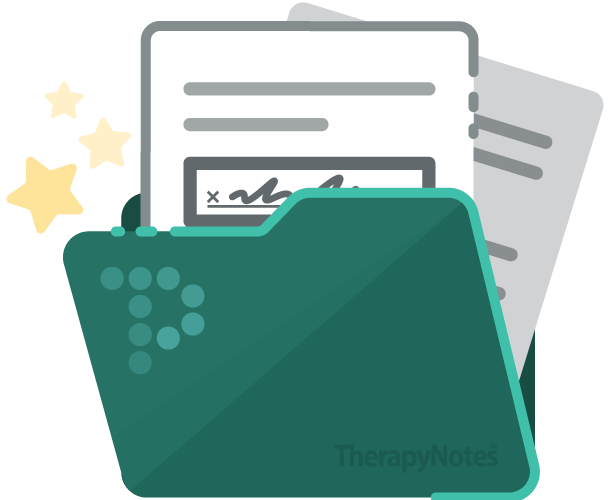
There is a lot to be excited about with today’s release, which includes two new client portal forms, notes improvements, and more.
Client Portal
We are excited to introduce two new Portal Forms you can send to your patients. Visit the Library to preview, customize, and enable each of these new forms for your needs.
- The Consent for Services form can be sent to collect a patient's signature. A sample Consent for Services has been provided, but a Practice Administrator must customize it for your practice's needs before you can enable this form for your practice.
- The HIPAA Notice of Privacy Practices (NPP) form can be sent to collect a patient's signature. A sample Notice of Privacy Practices is provided, but a Practice Administrator must customize the policy and then can enable this form for your practice. Once processed, signed NPP documents will automatically update the patient's HIPAA checkbox on the Patient Info tab.
In addition:
- When an appointment request on the portal is approved by the practice, the confirmation email to the patient now includes the phone number for the location associated with their appointment rather than the practice's primary phone number. This was already the case for appointment reminder emails.
Library
- The Library is now organized into two tabs: Library Files and Portal Forms. The Library Files tab displays all clinical and administrative documents uploaded by the practice for internal or external use. Practice Administrators now have the ability to toggle their view of this tab to either display or hide archived files. The Portal Forms tab displays all the forms TherapyNotes™ offers to be shared with patients through the client portal.
- Practice Administrators can now enable or disable any form from being shared on the client portal, preventing users from accidentally sending it to a patient. As noted above, the Consent for Services and Notice of Privacy Practices must be customized before they can be enabled.
Notes
- The Psychiatry Intake Note has been updated such that the Physical Exam section appears above Review of Systems to be consistent with Psychiatry Progress Note.
- When editing a note, clinicians with multiple supervisors will now see the list of supervisors sorted consistent with the User Info tab. The primary supervisor indicated on the User Info tab is now selected by default for new notes.
- Previously, if you edited a note that was assigned to a location that was since deleted, the location would incorrectly update to the primary practice address. We have fixed this so that the deleted location will remain unchanged when editing old notes that occurred at old locations.
- When a patient signs a treatment plan on the client portal the acknowledgement has been updated to say "I acknowledge that I have participated in the development of the treatment plan and agree with the goals, objectives, and interventions."
Billing
- The Submit Electronic Claims page now displays the place of service code (POS), number of units, and the pre-authorization code, so these are easy to review while submitting your claims.
- The POS column can now be included when viewing billing transactions on the Billing page by enabling it from the Select Columns icon. POS will now always be included when exporting the Search Billing Transactions report.
* The content of this post is intended to serve as general advice and information. It is not to be taken as legal advice and may not account for all rules and regulations in every jurisdiction. For legal advice, please contact an attorney.
Get more content like this, delivered right to your inbox. Subscribe to our newsletter.
More Content You'll Enjoy

What’s New: TherapySearch Practice Link, Edit Medications, and NPP Update
This release brings updates designed to improve practice visibility, support accurate...

Required Updates to Your Notice of Privacy Practices
In 2024, the Department of Health and Human Services released a final rule updating the...

What’s New: Y-BOCS-II Outcome Measure
Yale-Brown Obsessive-Compulsive Scale II (Y-BOCS-II) Outcome Measure The Yale-Brown...