Reading What's New 5.3: Billing and Portal Form Improvements, Stylize Your Welcome Message, and MoreFind More Posts
What's New 5.3: Billing and Portal Form Improvements, Stylize Your Welcome Message, and More
By TherapyNotes, LLC on June 1, 2022
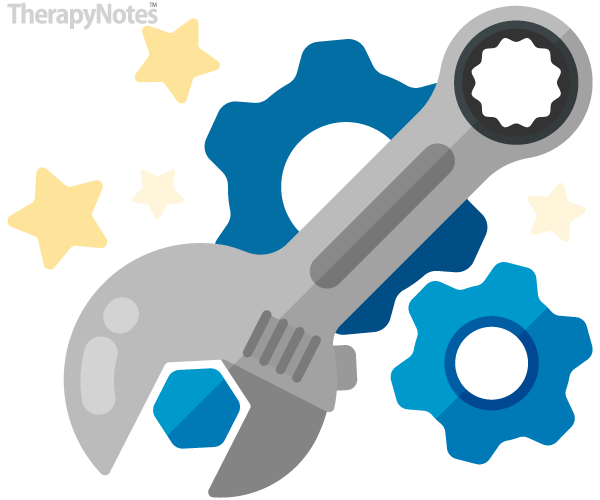
TherapyNotes 5.3 offers numerous improvements to billing and portal forms, the ability to stylize your Welcome Message, request ePrescribe reports, and more.
Billing
- Payment settings have been modified to no longer default to a credit card when a card is on file. This improvement helps to prevent a user from unintentionally charging the card or unintentionally charging the wrong card if more than one is on file.
- A copay field has been added to insurance policies of secondary, tertiary, and quaternary priority. The field will not populate in the appointment dialog or be accounted toward the patient balance and is currently only for reference, but will be important for future features.
- When users remove or add a write-off by selecting the checkbox in the dialog, the checkbox will now remain present so the write-off can be easily undone. The write-off amount is dynamically updated so any changes made to the appointment dialog can be applied to the write-off, if applicable.
- The language throughout TherapyNotes’ billing pages has been updated to use "Prior Authorization" instead of "Pre-Authorization" to reflect the latest industry terminology.
- Claims submitted to payer Medcost (routed to clearinghouse Availity from Change Healthcare) should no longer be rejected due to Availity not accepting a license number.
Portal Forms Library
- The Portal Forms Library has been redesigned to improve usability. Practice Administrators will now see clear settings and instructions at the top of Library File and Portal Form previews, which will provide guidance through configuring and enabling Library documents.
- A description field has been added to Library Files which will allow Practice Administrators to share more information about how a file should be used. This description is practice-only and is not shared with the clients on the portal.
- When editing your practice's portal forms, users will now be prompted to confirm they want to leave a page when navigating away from the form while in Edit Mode so changes are not accidentally lost.
Patients
- Practice Administrators will now be able to see in the Activity Log when a Patients list is exported or printed to help ensure the security of practice data.
Welcome Message
- Practice Administrators can now stylize and format the content of their practice’s Welcome Message! Visit your Practice Information settings to add headings, lists, bold, and more to the Welcome Message. Look for more rich text editing functions in future releases.
ePrescribe
- Practice Administrators can now request various ePrescribe reports. The form will generate an email to TherapyNotes Support, which will fulfill the request.
* The content of this post is intended to serve as general advice and information. It is not to be taken as legal advice and may not account for all rules and regulations in every jurisdiction. For legal advice, please contact an attorney.
Get more content like this, delivered right to your inbox. Subscribe to our newsletter.
More Content You'll Enjoy

What’s New: TherapySearch Practice Link, Edit Medications, and NPP Update
This release brings updates designed to improve practice visibility, support accurate...

Required Updates to Your Notice of Privacy Practices
In 2024, the Department of Health and Human Services released a final rule updating the...

What’s New: Y-BOCS-II Outcome Measure
Yale-Brown Obsessive-Compulsive Scale II (Y-BOCS-II) Outcome Measure The Yale-Brown...