Reading What's New 5.4: Maintenance ReleaseFind More Posts
What's New 5.4: Maintenance Release
By TherapyNotes, LLC on July 14, 2022

TherapyNotes™ 5.4 includes a variety of enhancements throughout TherapyNotes™, such as updates to Patient lists, Notes, Billing, the To-Do List, and more.
Patients
- Users can now see whether a patient has an active TherapyPortal account from the Patients list. In addition, the Patients list can now be sorted by phone number, email address, and payer columns.
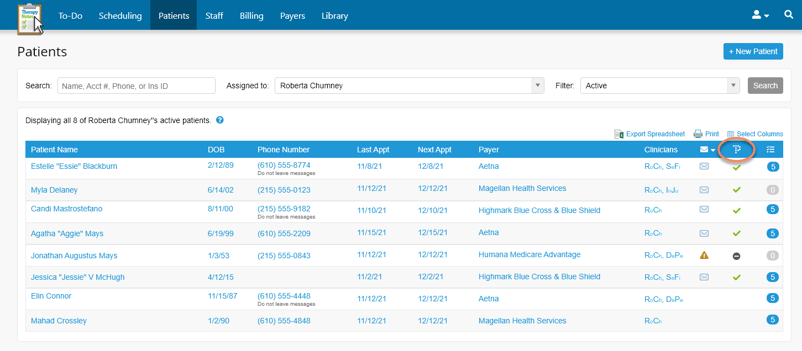
Notes
- Supervisor information will no longer appear in the Psychotherapy Process Note header, as that information is not relevant for that note header.
Billing
- Billers for assigned patients can now see balances and unassigned credits for their patients on the Billing tab of the Appointment Dialog, along with a new “Apply Credit” link. These changes allow billers to view a patient's account status without having to navigate to the patient's billing tab.
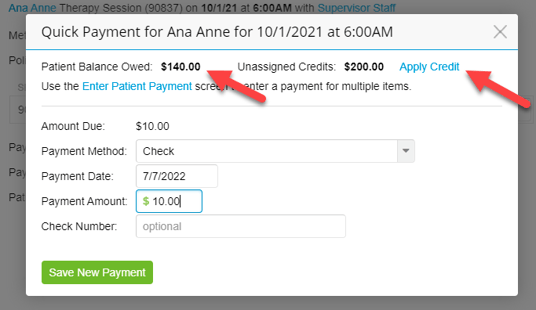
To-Do List
- The To-Do List setting “Only show administrative tasks for my patients” now applies to the “Process Portal Responses” To-Do List Item. If this setting is checked, the user will only see To-Do List items for portal requests from their assigned patients. This change provides a cleaner-looking To-Do List.
- Practice Administrators can now specify which staff can export patient lists to ensure security of practice data. Administrators must customize their Patient Data Export setting if they want users to continue to be able to export this data. Additionally, clinicians can only export their own patient list if their security setting does not allow them to see other patients.
- Patient Social Security number (123-45-6789) and practice EIN (12-3456789) fields will now automatically format on the Patient and Practice Settings pages to allow for more accurate data entry.
* The content of this post is intended to serve as general advice and information. It is not to be taken as legal advice and may not account for all rules and regulations in every jurisdiction. For legal advice, please contact an attorney.
Get more content like this, delivered right to your inbox. Subscribe to our newsletter.
More Content You'll Enjoy

What’s New: TherapySearch Practice Link, Edit Medications, and NPP Update
This release brings updates designed to improve practice visibility, support accurate...

Required Updates to Your Notice of Privacy Practices
In 2024, the Department of Health and Human Services released a final rule updating the...

What’s New: Y-BOCS-II Outcome Measure
Yale-Brown Obsessive-Compulsive Scale II (Y-BOCS-II) Outcome Measure The Yale-Brown...