What's New: Download Claim Files to Submit Externally
By TherapyNotes, LLC on March 1, 2024

Update 3/1/2024 at 6:00am ET
We have updated the ability to download claim data files so they can be downloaded regardless of the claim status, such as Pending, Submitted, and Sent. All claims must first be submitted in TherapyNotes, the same way you've always submitted claims. For example, you may want to resend a claim to Office Ally that was already sent to Change Healthcare. Be mindful that you may get duplicate claim rejections if Change Healthcare already forwarded the claim to the payer.
We have also removed the $0.14 charge associated with manually uploading an ERA within TherapyNotes, starting with your next invoice. So, any ERAs you uploaded since your last invoice will have been free.
If you need more help, check out our support articles on Downloading Claim Files to Submit Electronically and Submitting Claim Files Through Office Ally.
Additionally, here's more information on Understanding Claim Files.
Original Post from 2/28/2024
In response to the ongoing outage with Change Healthcare, we’ve updated the Mark External Claims page to enable easy download of 837/5010 claim files for external submission.
To get your 837/5010 file, you will submit your claims electronically. Next, you will visit the Mark External Claims page and filter for Submitted Electronically. From there, you can download the associated claims for appointments. These claims will include all the dates of service and add-on codes that were included when you submitted the claim, so the download buttons for different service codes may link to the same claim. You will then mark the items as Externally Submitted, which will update the appointment and automatically cancel the claim so that it will not be submitted to Change Healthcare when their services resume.
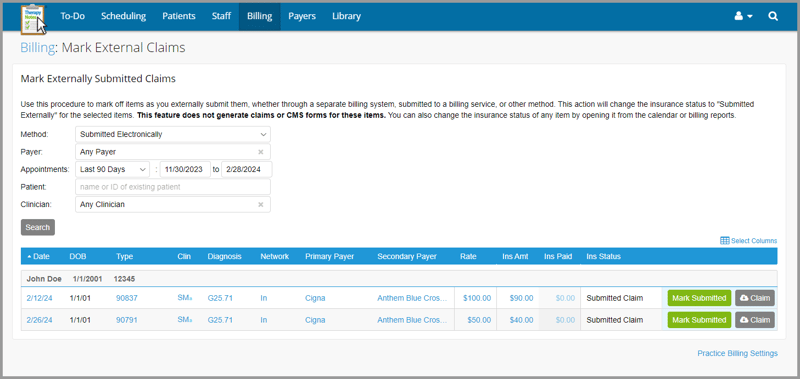
For more information on how to download claim files, see this article.
For the latest information and recommendations follow the Change Healthcare Incident Update article.
* The content of this post is intended to serve as general advice and information. It is not to be taken as legal advice and may not account for all rules and regulations in every jurisdiction. For legal advice, please contact an attorney.
Get more content like this, delivered right to your inbox. Subscribe to our newsletter.
More Content You'll Enjoy

What’s New: TherapySearch Practice Link, Edit Medications, and NPP Update

Required Updates to Your Notice of Privacy Practices
