What's New: Secure Messaging
By TherapyNotes, LLC on February 8, 2024

We're excited to offer Secure Messaging, a streamlined way to safely communicate with your clients between sessions. This new feature seamlessly connects TherapyNotes and TherapyPortal to meet both practice and patient needs.
Practice Admins can enable Messaging for your practice from the new Secure Messaging settings page. Once enabled, find the icon in the top right to visit your new Messages page. This page will display conversations with all patients you have access to. The Messages page functions similarly to an email inbox, where you can:
- Send, read, reply to, delete, or archive messages
- Filter by patient, audience, or topic
- Mark messages and threads as read/unread
- Export all messages in a thread as a PDF file
- View a log of all message activity, such as when a message was marked as read and by whom
Note: When a message is marked as read/unread, this change affects everyone that might have access to the message. If you mark it as read, it is marked as read for everyone. Similarly, if you archive or delete a message, this action affects the message for everyone.
Conversations with patients can also be accessed from each patient's Messages tab.
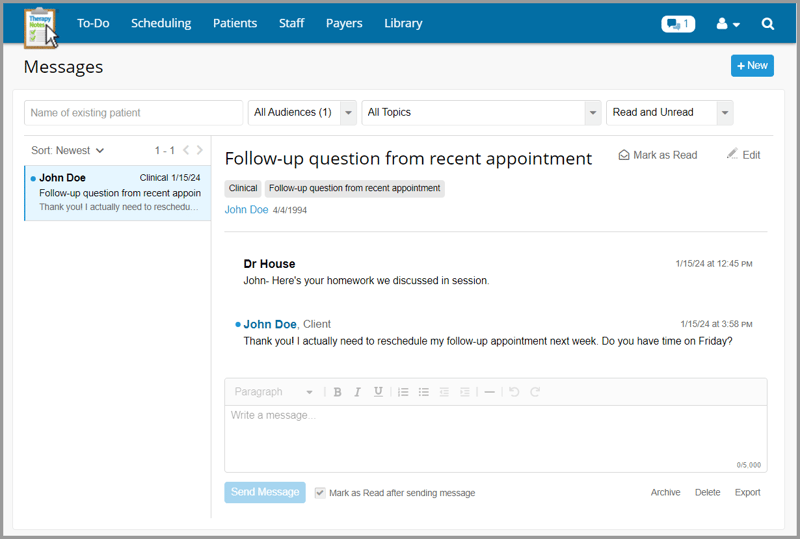

Audiences and Topics
Each message is assigned an audience of Administrative, Billing, or Clinical, this determines which roles have access to the messages. For example, a Billing message would include the clinician, billers, and the patient - but a Clinical message will stay private between the patient and any assigned clinicians. Clinical Admins can see all messages. When sending a message, the patient or clinician will select the audience. Note, if a patient doesn't have an assigned clinician, they won't see the option to send a Clinical message.
Further, messages can be assigned to specific topics, which vary by Audience. Again, the patient or clinician will select the topic when composing the message. This allows you to focus on messages of a particular topic. For example, if you are a biller with a specific role in a large practice, you may only want to see messages pertaining to "Insurance Questions." We generally recommend you keep this list short, and expand it as needed. These topics can be modified on the Secure Messaging settings page by a Practice Admin.
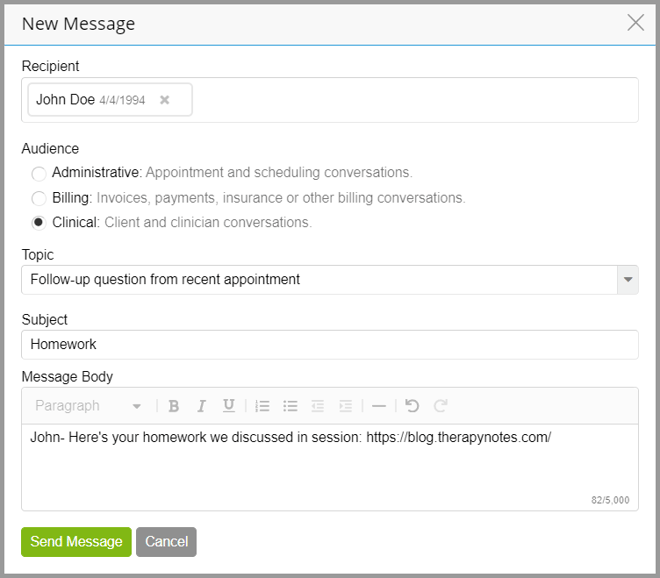
New Message Notifications
TherapyNotes users can enable email notifications for when new messages are received from the new staff Notifications tab. You can also specify what types of messages warrant an email. New appointment request notifications settings have also moved to this new tab.
Patients will automatically receive an email notification whenever a new message is sent to them.
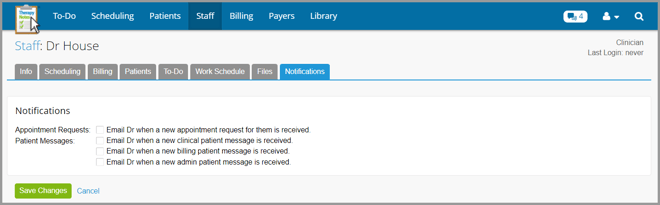

TherapyPortal Messages
If Secure Messaging is enabled for your practice, patients can navigate to their Messages page from the main menu. They will see if they have new messages on the homepage as soon as they log in.
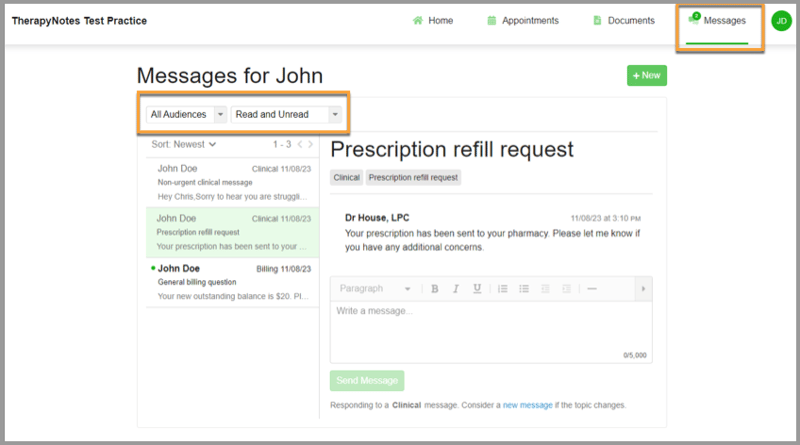
Read more about secure messaging in the TherapyNotes Help Center.
* The content of this post is intended to serve as general advice and information. It is not to be taken as legal advice and may not account for all rules and regulations in every jurisdiction. For legal advice, please contact an attorney.
Get more content like this, delivered right to your inbox. Subscribe to our newsletter.
More Content You'll Enjoy

What’s New: TherapySearch Practice Link, Edit Medications, and NPP Update

Required Updates to Your Notice of Privacy Practices
