What's New: Telehealth Enhancements and To-Do Page Redesign
By TherapyNotes, LLC on April 4, 2024

We're happy to announce major Telehealth enhancements and a redesigned To-Do page!
Telehealth Enhancements
Integrated Telehealth Chat
Chat is now integrated into Telehealth, allowing you to exchange typed messages to other participants.
To open chat, use the icon located in the upper left of the menu bar. 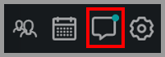
When you have new messages waiting for review, you'll see a dot at the top right of the chat icon. Clicking the icon will open chat, where you can view messages, see in real-time when someone is typing, and create new messages. Messages can only be seen by the call participants and cannot be retrieved once the session ends. These messages do not become part of the patient record, and this feature is not integrated with Secure Messaging.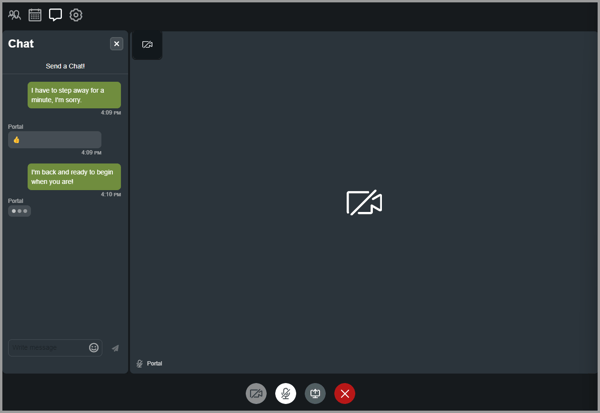
Custom Waiting Room Message
Administrators can customize the waiting room message that clients see while waiting for their clinician to accept them into a telehealth session. Find the new "Customize Your Waiting Room Message" setting and a preview of the waiting room on the Telehealth Settings page.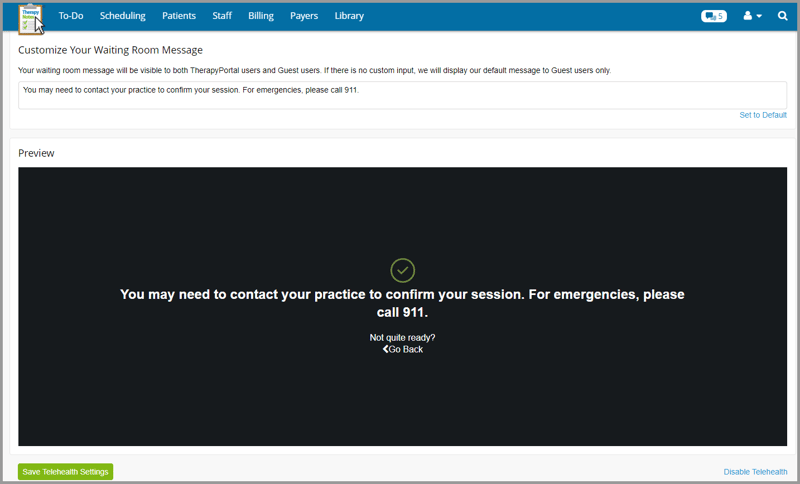
Preferred Names in Sidebar
We also updated the Schedule sidebar inside a telehealth call to use preferred names when applicable.
To-Do Page Redesign
Your To-Do List just got more organized with the introduction of tabs! The Summary tab gives an overview of all your To Do items, similar to what you see on your home page. Tabs are also available for all the other categories of to-do items. Only applicable tabs will be displayed based on your role or the feature you have enabled (such as ePrescribe).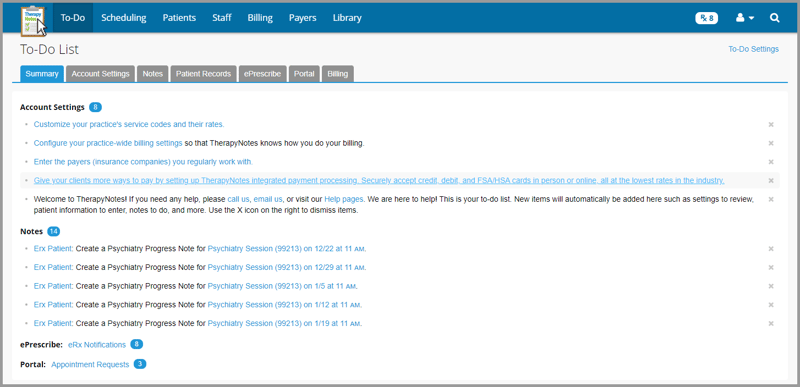
* The content of this post is intended to serve as general advice and information. It is not to be taken as legal advice and may not account for all rules and regulations in every jurisdiction. For legal advice, please contact an attorney.
Get more content like this, delivered right to your inbox. Subscribe to our newsletter.
More Content You'll Enjoy

What’s New: TherapySearch Practice Link, Edit Medications, and NPP Update

Required Updates to Your Notice of Privacy Practices
