What's New: Always Available Portal Forms
By TherapyNotes, LLC on May 4, 2023

We have added a new way to share documents on your patient portal!
Always Available Portal Forms
Practice Administrators will now be able to set the Sharing on the Portal setting for Library Files, Portal Forms, and Outcome Measures to be Always Available. Once a document is set to Always Available, users will no longer need to send these forms in a document request. These documents will be available on TherapyPortal for patients under the Documents tab under "Always Available". You will still have the option to send document requests to your clients, so they are sent an email notification and reminders to complete them.
As an example, you could make your Payment Authorization Form always available, so patients are able to provide you with a new credit card as needed. If you send a PHQ-9 to many of your patients regularly, you could make it always available and instruct them when to complete it. You could go as far as making all your intake paperwork always available and tell your new patients what they need to complete. Nothing would prevent a patient from completing these forms at any time.
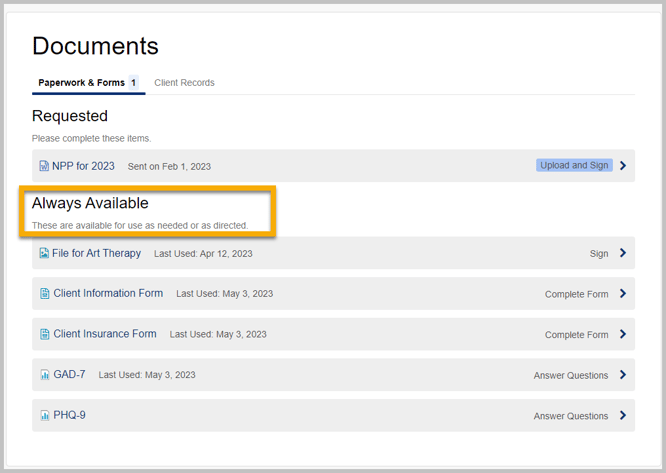
In case you missed it!
Yesterday we launched the new patient receipts feature! Please see our blog post here for more information on this exciting new addition.
* The content of this post is intended to serve as general advice and information. It is not to be taken as legal advice and may not account for all rules and regulations in every jurisdiction. For legal advice, please contact an attorney.
Get more content like this, delivered right to your inbox. Subscribe to our newsletter.
More Content You'll Enjoy

What’s New: TherapySearch Practice Link, Edit Medications, and NPP Update

Required Updates to Your Notice of Privacy Practices
