What’s New: Custom Documents!
By TherapyNotes, LLC on September 29, 2023
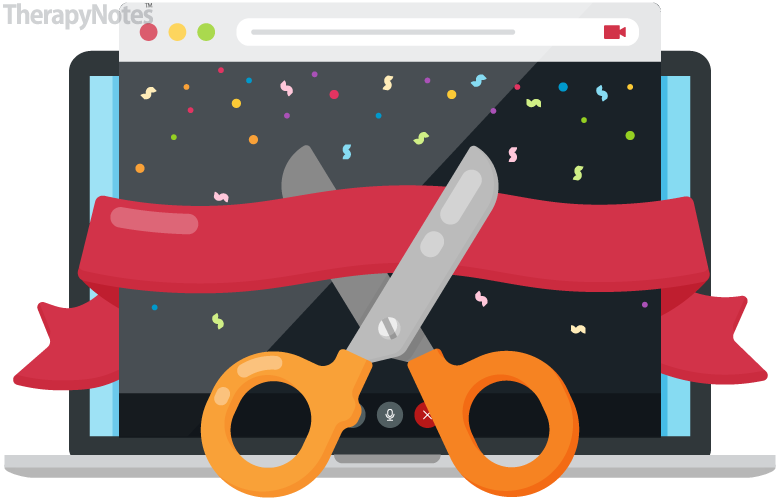
We are excited to release the TherapyNotes custom document builder that allows practices to create custom documents in their Library. This builder simplifies the process of creating and sending documentation to patients through the TherapyPortal, replacing the need to upload PDF documents. The documents created can be sent for patients to review or sign on TherapyPortal, and can be set to Always Available for patients to access at any time.
Rich Text Editor
The built in rich-text editor allows for users to add Headings, Subheadings, Paragraphs, and Quotes. Users can bold, italicize, and underline text as well as make bulleted or numbered lists, add indents, and horizontal dividers.
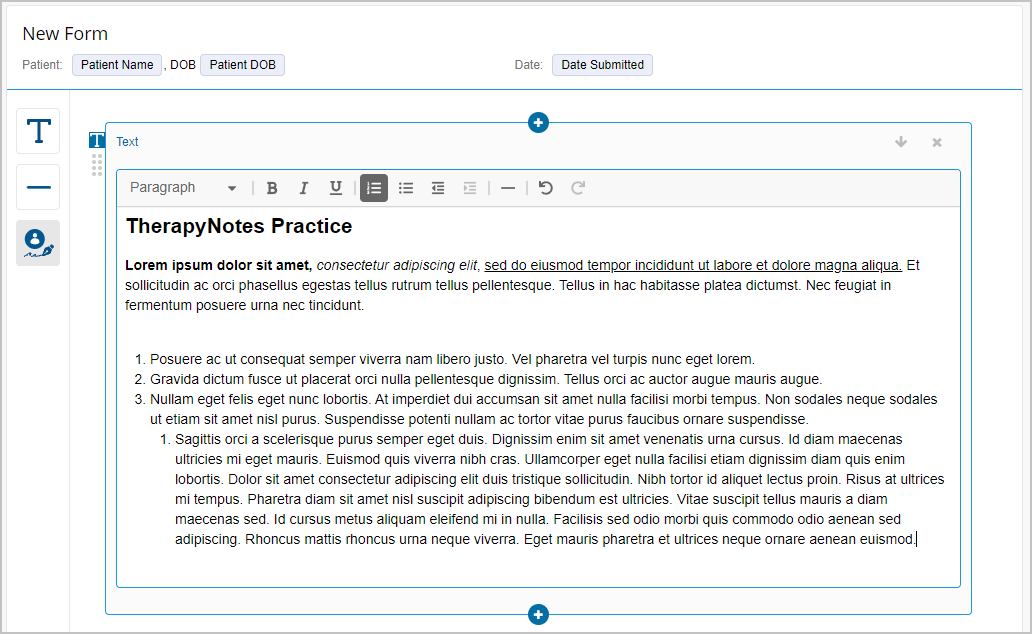
Drag and Drop Components
With its intuitive drag-and-drop design, the builder makes it easy to add elements to the document, like additional text boxes, dividers to separate content, and an area to collect a patient signature.
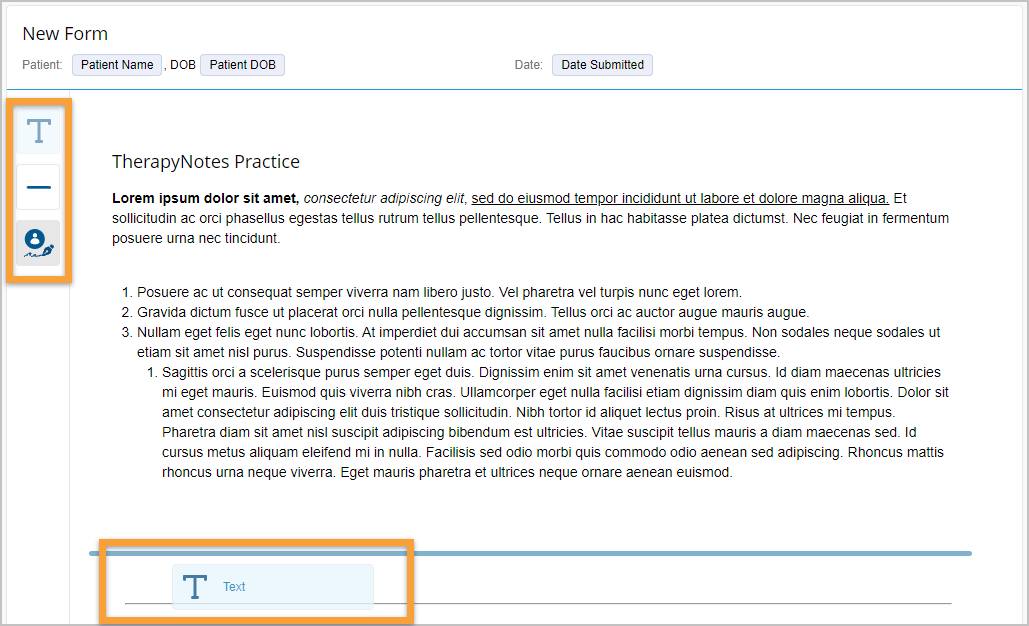
Practice Acknowledgement
If the Practice Acknowledgment component has been added, the document will be put into a “Needs Processing” status when it is completed by the patient on the portal. A practice user would then be able to apply their signature to the final document.
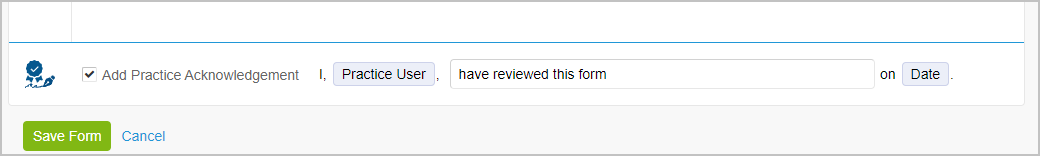
These components are just the beginning and we will be adding more in the future to allow you to create fillable forms!
* The content of this post is intended to serve as general advice and information. It is not to be taken as legal advice and may not account for all rules and regulations in every jurisdiction. For legal advice, please contact an attorney.
Get more content like this, delivered right to your inbox. Subscribe to our newsletter.
More Content You'll Enjoy

What’s New: Send Documents to All Patients and More

Maintenance Release 2025.10
